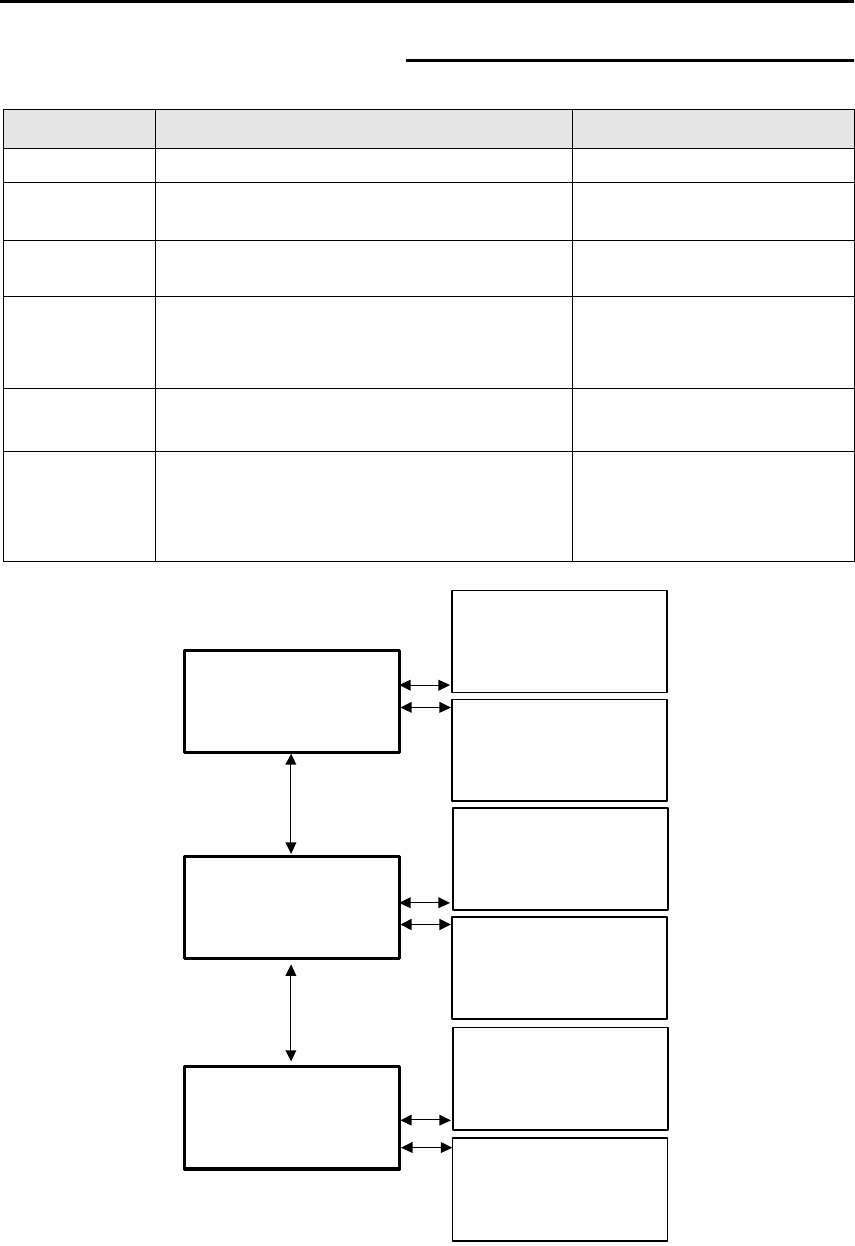
20 Operations
Menu options (con’t)
Set mode (con’t)
Option Description Parameters
Auto Cap
Automatically caps the heads. ON/OFF
Rewind Delay
Determines the amount of time the printer waits
for the media rewind.
OFF/1 minute – 60 minutes
Feed
Correction
Compensates for errors in the paper path.
Handled by the firmware.
EXECUTE / NON-EXECUTE
Inter Page Gap
Sets the spacing between images.
UNCONTROLLED
0 – 12 (1 inch interval)
Media
Flattening
Sets the delay to let the media flatten after
advancing.
NONE/SHORT/MIDDLE/LONG
Language
Set the language for the operations panel.
ENGLISH / GERMAN /
FRENCH / PORTUGUESE /
SPANISH / ITALIAN /
JAPANESE
<SET> S
AUTO CAP Î
REWIND DELAY Î
<MORE>
<SET> S
FEED CORRECTION Î
INTER PAGE GAP Î
<MORE>
<REWIND DELAY> S
* OFF +
-
ENTER Î
<FEED CORRECTION> S
* NOT EXECUTE +
-
ENTER
Î
<INTER PAGE GAP> S
* 1 INCH +
-
ENTER Î
<MEDIA FLATTENING> S
* NONE +
-
ENTER Î
<SET> S
MEDIA FLATTENING Î
LANGUAGE Î
<MORE>
<AUTO CAP> S
* OFF +
-
ENTER Î
<LANGUAGE> S
* ENGLISH +
-
ENTER
Î


















