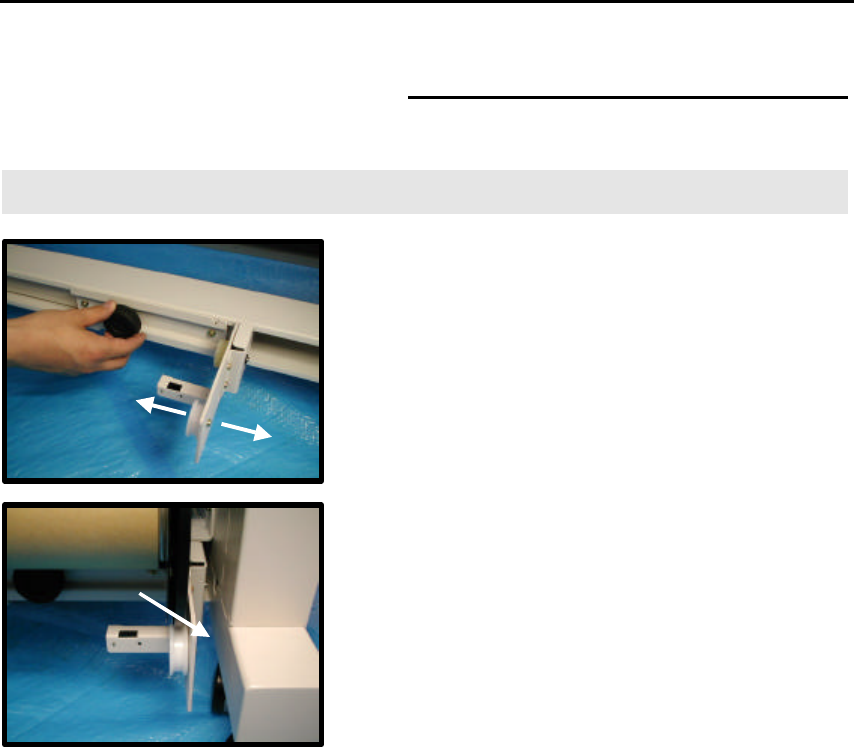
26 Operations
Using the take-up roller
Setup the take-up assembly
The procedures to set-up the take-up roller:
Procedures
1
. Adjust the position of TAKE UP ROLLER
HOLDER for the roll size. Perform this action on
both the left and right sides.
2. Loosen the thumbscrew, and slide the TAKE UP
ROLLER HOLDER to the desirable position then
secure the thumb screw.


















