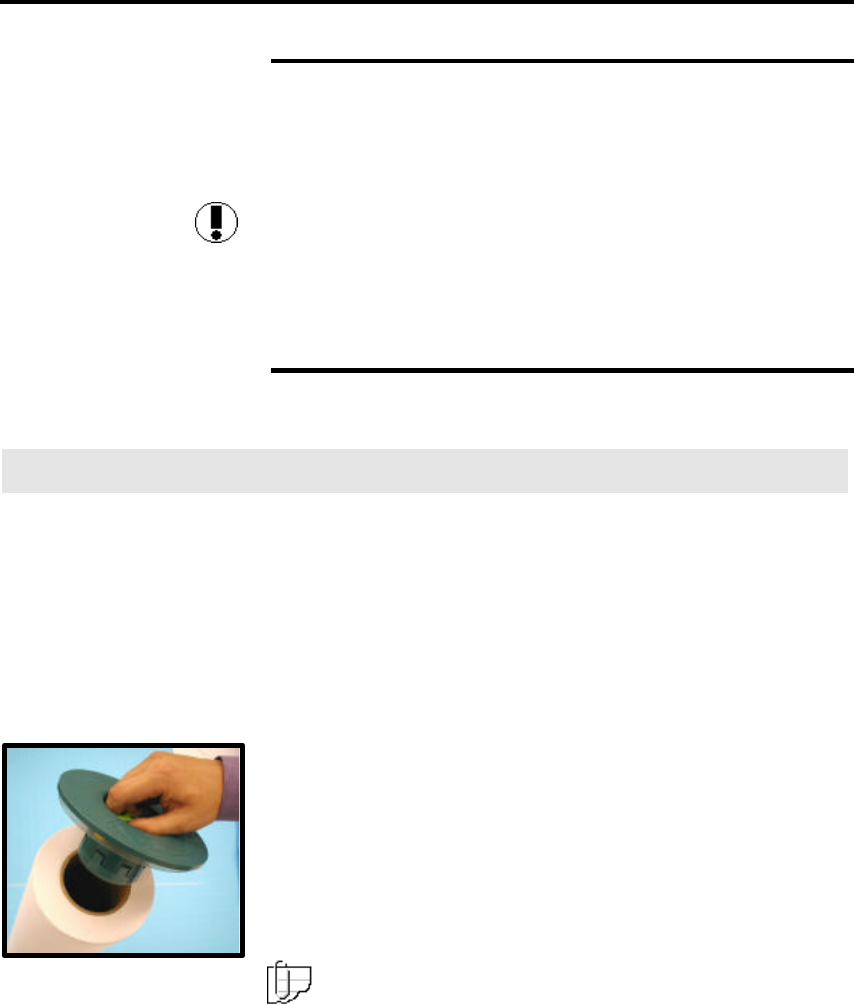
32 Supplies
Loading and removing media
Supported media
The ColorgrafX X2 printer can print on a variety of media including
paper, films, vinyl, and other special media. The list of available
media changes to meet customer requirements, so check with your
sales representative to determine what media is currently available
and in what roll sizes.
Caution: Using media other than the recommended media can
cause media jams, blurred images, or printer failure.
The printer can hold two large rolls of media with either the same or
different sizes. Refer to the ColorgrafX X2 Inkjet Graphics
Applications Guide to acquire a list of sizes by media type.
Loading media in the printer
The following procedure outlines the process to load media in the
printer.
Procedures
IMPORTANT!
1. If changing media type, be sure to change the media type
before closing the covers.
After you load the media and close the covers, the printer
will automatically load media through the printer and attempt
to cut it as part of the self-test. If you have not set the cutter,
for example, to handle the newly loaded media correctly, you
could cause a media jam when the printer attempts to cut
the new media.
2. Insert an end cap into one end of the new media roll until it
is firmly seated, being careful not to damage the other,
exposed end of the media roll. The end cap should be snug,
but not jammed on the roll for optimum use.
Note: When opening a new roll of media, open one end of
the inner packaging at a time. Stand the roll on end.
Expose the top end, and put the end cap on.


















