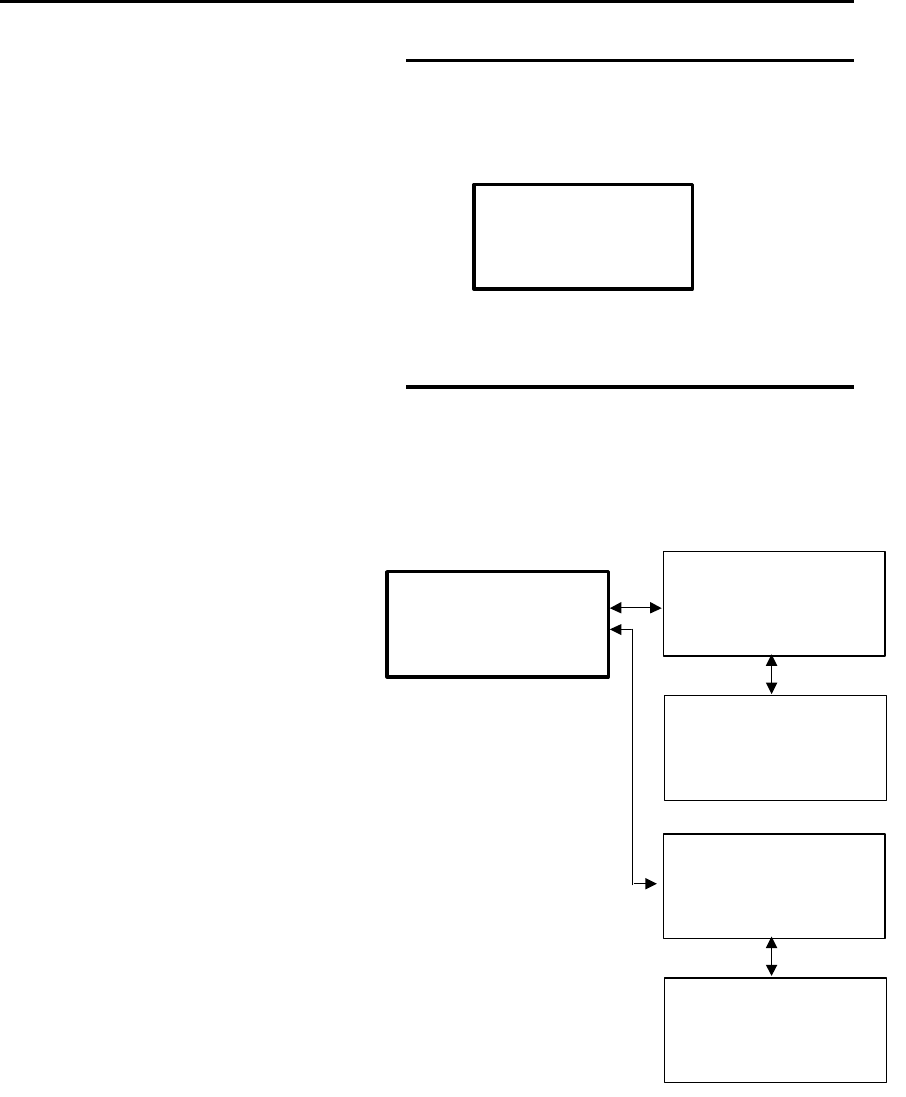
Operations 21
Menu options (con’t)
REPLACING BLADE
When selected, the REPLACING BLADE option
moves the cutter unit to the center position in order
to replace the cutter blade.
LIFE COUNTER 1 and 2
LIFE COUNTER 1 provides media transport usage
information for the life of the printer. LIFE
COUNTER 2 provides media transport usage
information since the last counter reset.
Press CLEAR to reset the counter.
<LIFE COUNTER>
S
LIFE COUNTER 1 Î
LIFE COUNTER 2 Î
<MORE>
<FRONT ROLL USAGE> S
* xxx.x feet
<MORE>
<REAR ROLL USAGE> S
* xxx.x feet
<MORE>
<FRONT ROLL USAGE>
S
* xxx.x feet
CLEAR Î
<MORE> ENTER Î
<REAR ROLL USAGE> S
* xxx.x feet
CLEAR Î
<MORE> ENTER Î
<REPLACING BLADE> S
MOVE TO THE CENTERÎ


















