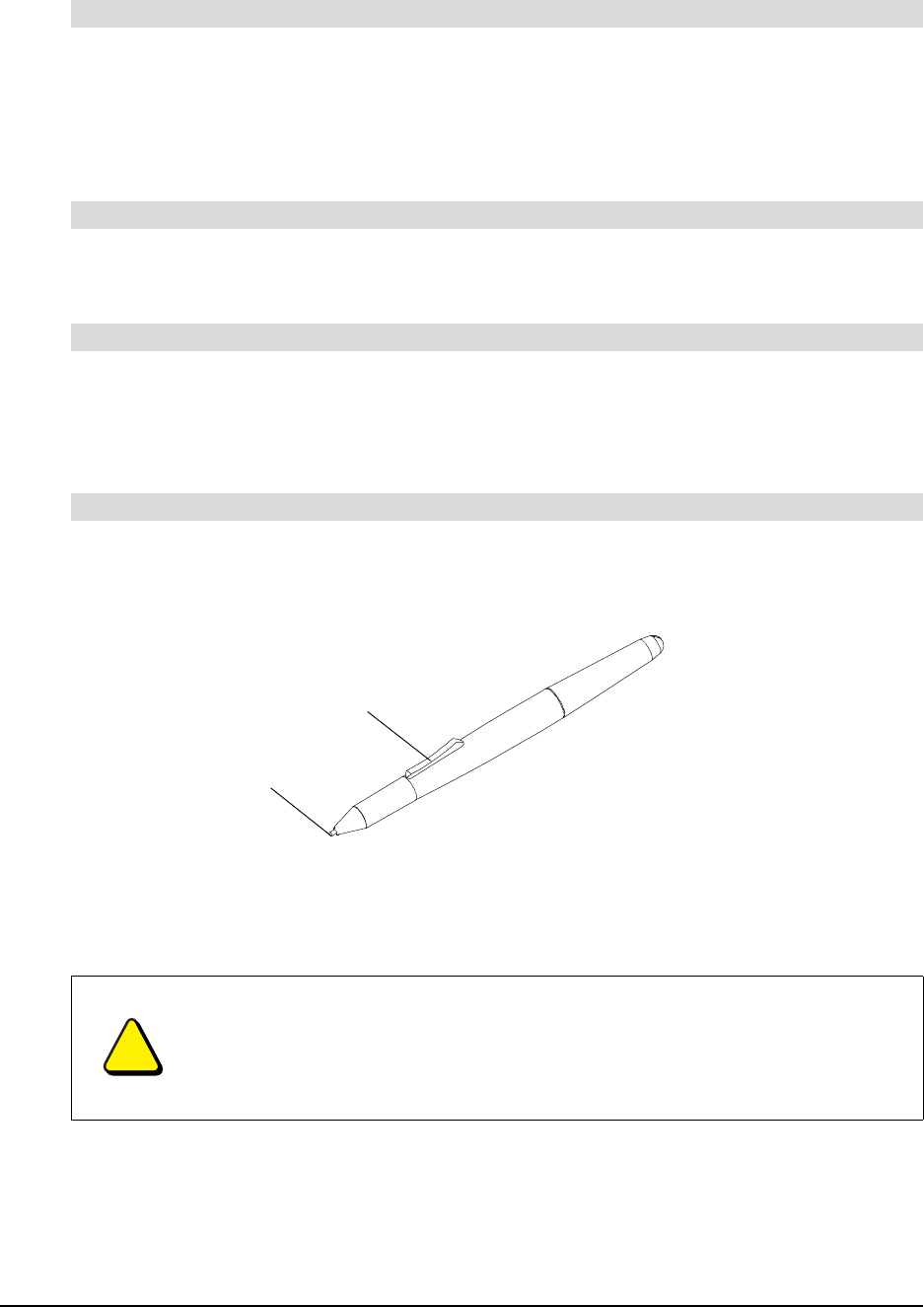
About the AirLiner WS100 Wireless Slate 3
The Bluetooth USB adapter enables wireless communication between the AirLiner slate and your
computer (see page 6).
NOTE: If you already have a Bluetooth USB adapter, or your computer has built-in Bluetooth
wireless support, you don’t have to install the Bluetooth USB adapter included with the AirLiner
slate.
The rechargeable lithium ion battery acts as the wireless power source for the AirLiner slate (see
page 6).
The AirLiner slate power adapter is composed of two parts: the power supply and the power cable.
The power adapter enables you to recharge the battery and draw power to the slate from a power
outlet (see page 8).
The battery-free tethered pen works like a mouse, enabling you to select, edit and erase objects,
images and text (see page 26).
There are two customizable buttons on the pen’s side switch. Press the upper or lower half of the
switch to enable functions that you can customize, including right-click, middle-click, next page,
previous page, start Floating Tools, start Notebook software, and more (see page 38).
Bluetooth® USB Adapter
Rechargeable Battery
Power Adapter
Battery-Free Tethered Pen
CAUTION
• Do not leave the tethered pen on the slate’s workspace when you aren’t using it.
It can interfere with pointer positioning. Instead, place the pen in the pen storage
compartment or lay it flat on your desk.
• To maintain the sensitivity of your pen tip, do not store the pen so that it rests on
its tip.
Side Switch
Replaceable Pen Nib


















