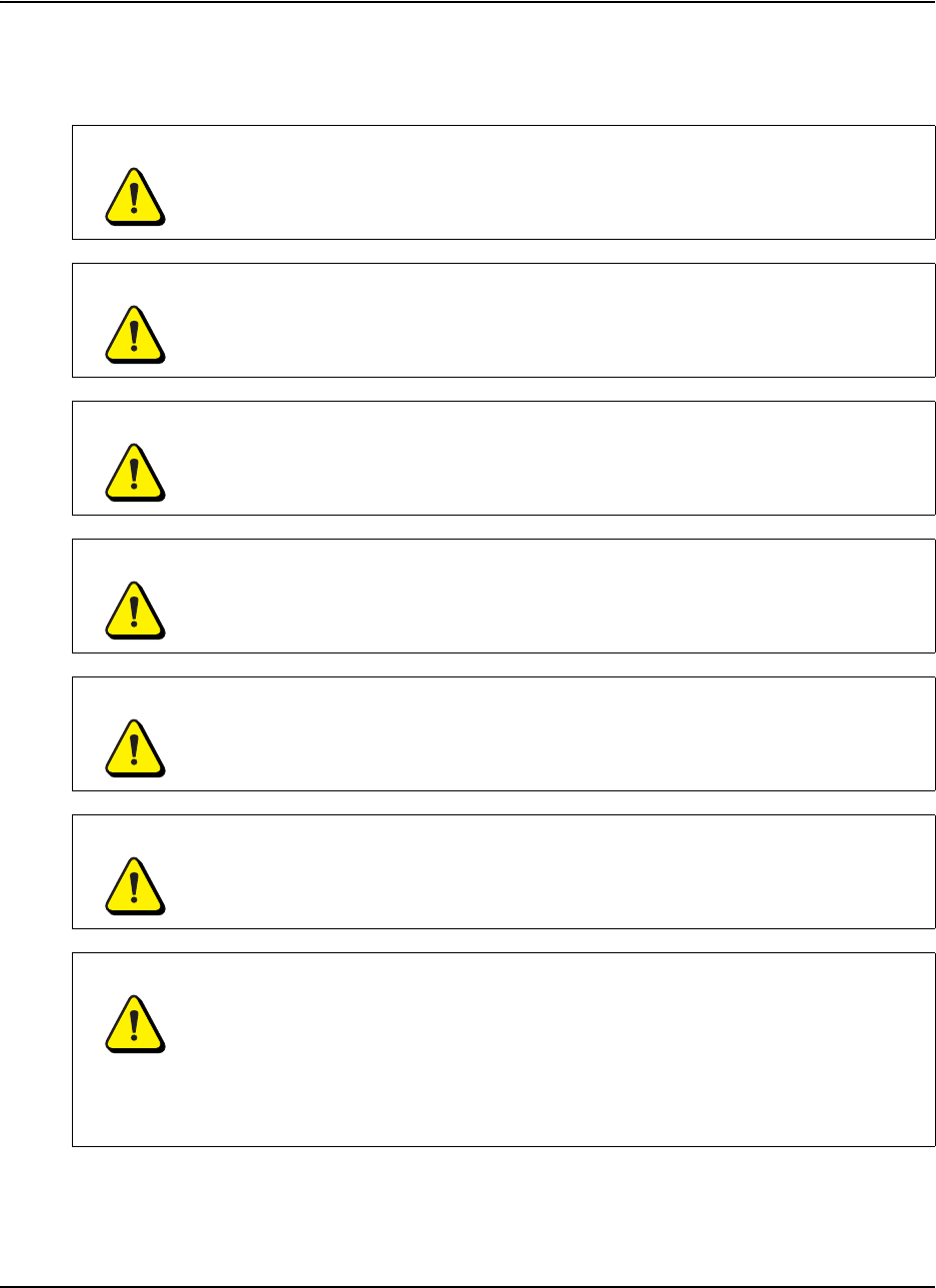
99-00666-20 B0 Important Information i
Important Information
Read this installation guide carefully before setting up and using your AirLiner™ WS100 wireless
slate.
WARNING
Keep batteries out of the reach of children.
WARNING
Do not puncture, crush, heat or disassemble the battery, expose it to fire or liquid,
short its terminals, or abuse the battery in any other way. Doing so can cause the
battery to explode or ignite, and can cause a fire or personal injury.
WARNING
If the battery leaks, do not allow battery fluid to come in contact with your eyes. If
battery fluid comes in contact with your eyes, immediately rinse the affected eye(s)
with water and seek medical attention.
WARNING
If you drop the battery on a hard surface, replace the battery, even if there’s no
obvious damage to it. It may be damaged internally. Replacing the battery prevents
potential damage to the slate that can occur if a damaged battery leaks after you
install it.
WARNING
Do not install the battery backwards or reverse its polarity. Do not install other
battery types in your AirLiner slate. Doing so can damage the slate and can cause
a fire or personal injury.
WARNING
Do not install the battery in a device other than the AirLiner slate. It is unsafe to
install or recharge the AirLiner slate battery in any other device.
WARNING
Do not recharge the battery with a power adapter other than the one included with
the AirLiner slate. Do not recharge other battery types in your AirLiner slate using
the included power adapter. Doing so can damage the slate and can cause a fire or
personal injury.
If the AirLiner slate becomes excessively warm or emits an unusual smell when the
battery is recharging, immediately disconnect the power adapter from the power
outlet and turn off the slate.


















