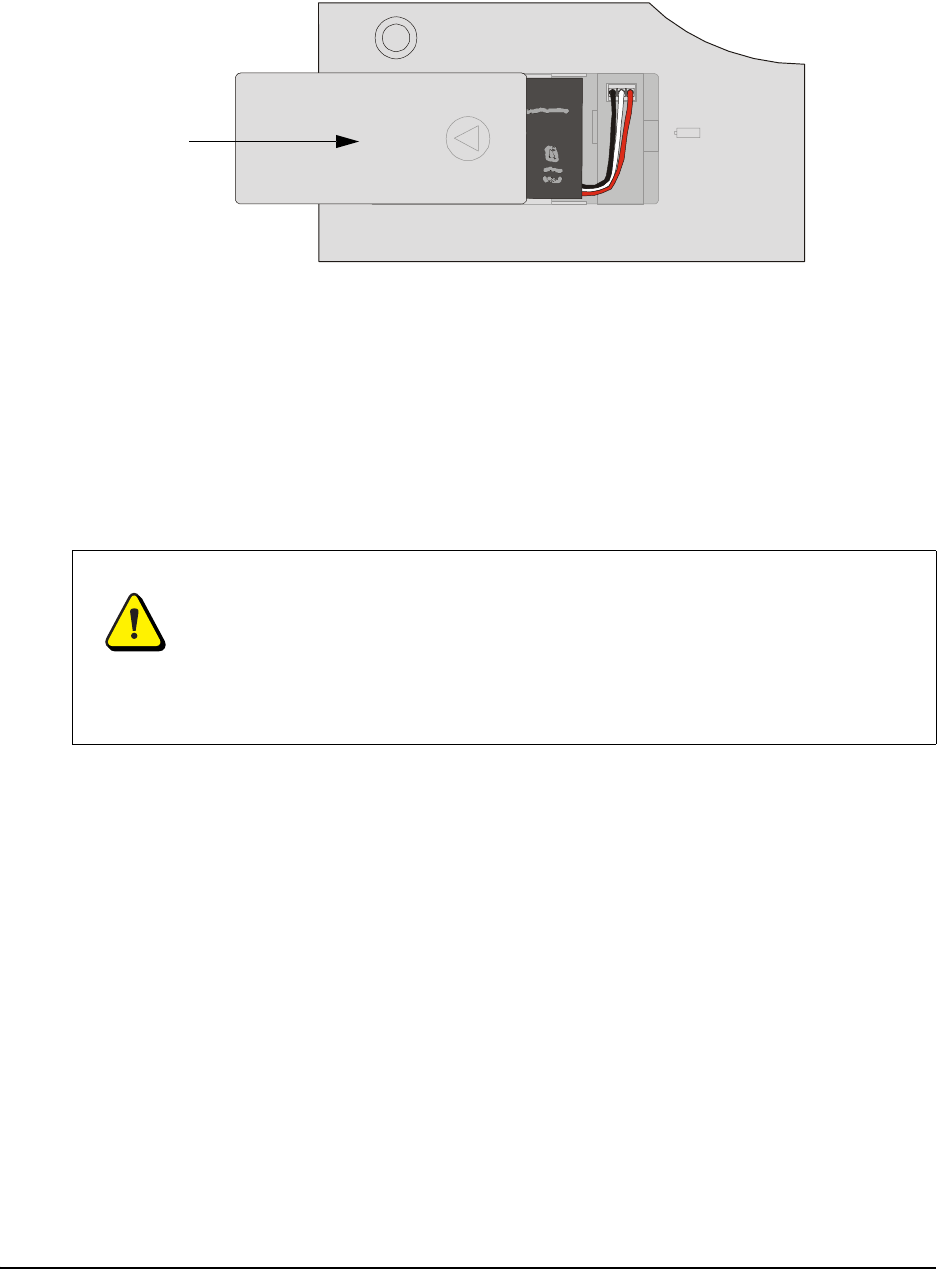
8 Installing the Slate 99-00666-20 B0
5. Close the battery compartment door.
Recharging the Battery
A rechargeable lithium ion battery acts as the wireless power source for the AirLiner slate. A power
adapter is included with the slate for recharging the battery and for powering the slate from a
power outlet.
Before you use the slate for the first time, connect the power adapter, and then recharge the
battery. You can continue installing and using the slate when the battery is recharging. A new, fully
charged battery lasts for approximately 25 hours of constant use.
NOTE: The time required to fully recharge the battery varies, depending on factors such as the
battery’s current charge and whether the slate is in use. If the battery charge is low, it takes
approximately five to six hours to fully recharge the battery.
WARNING
Do not recharge the battery with a power adapter other than the one included with
the AirLiner slate. Do not recharge other battery types in your AirLiner slate using
the included power adapter. Doing so can damage the slate and can cause a fire or
personal injury.
If the AirLiner slate becomes excessively warm or emits an unusual smell when the
battery is recharging, immediately disconnect the power adapter from the power
outlet and turn off the slate.
Battery


















