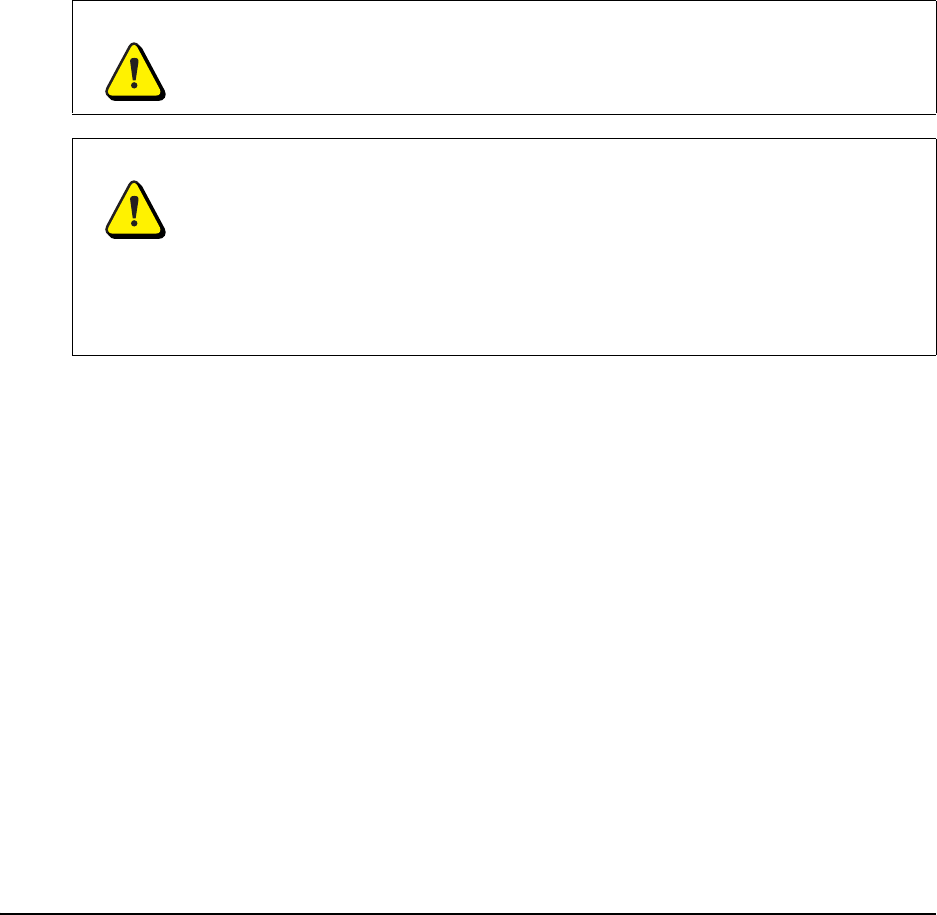
20 Turning on the Slate and Creating a Wireless Connection 99-00666-20 B0
Creating a Wireless Connection Between the AirLiner Slate and Your
Computer
The first time you connect the AirLiner slate to a computer, you must create a wireless connection
using the software included with your Bluetooth USB adapter or your computer’s built-in Bluetooth
wireless support.
The procedure to wirelessly connect the AirLiner slate to your computer varies, depending on
whether you use a Bluetooth USB adapter or your computer’s built-in Bluetooth wireless support. If
you require further information, in addition to the following procedure, refer to the instructions that
came with your adapter (if you’re using a Bluetooth USB adapter) or your computer (if you’re using
your computer’s built-in Bluetooth wireless support).
NOTE: The use of wireless devices is regulated in most countries. If you travel with your AirLiner
wireless slate, check with the appropriate regulatory authority for information about restrictions
that apply in your country of destination.
WARNING
When regulations require that wireless devices be turned off—for example, on a
commercial aircraft—turn off the AirLiner slate and ensure that it cannot be
accidentally turned on.
WARNING
Do not use the AirLiner slate in a facility control system or environment that
requires high reliability, or where the use of wireless devices can cause
interference. The slate can interfere with, or cause, other electronic devices to
malfunction, and other wireless devices can interfere with, or cause, the AirLiner
slate to malfunction.
Where its use is prohibited, turn off the slate to prevent it from interfering with other
electronic devices or causing other electronic devices to malfunction. SMART
Technologies does not accept liability for direct or consequential damages.


















