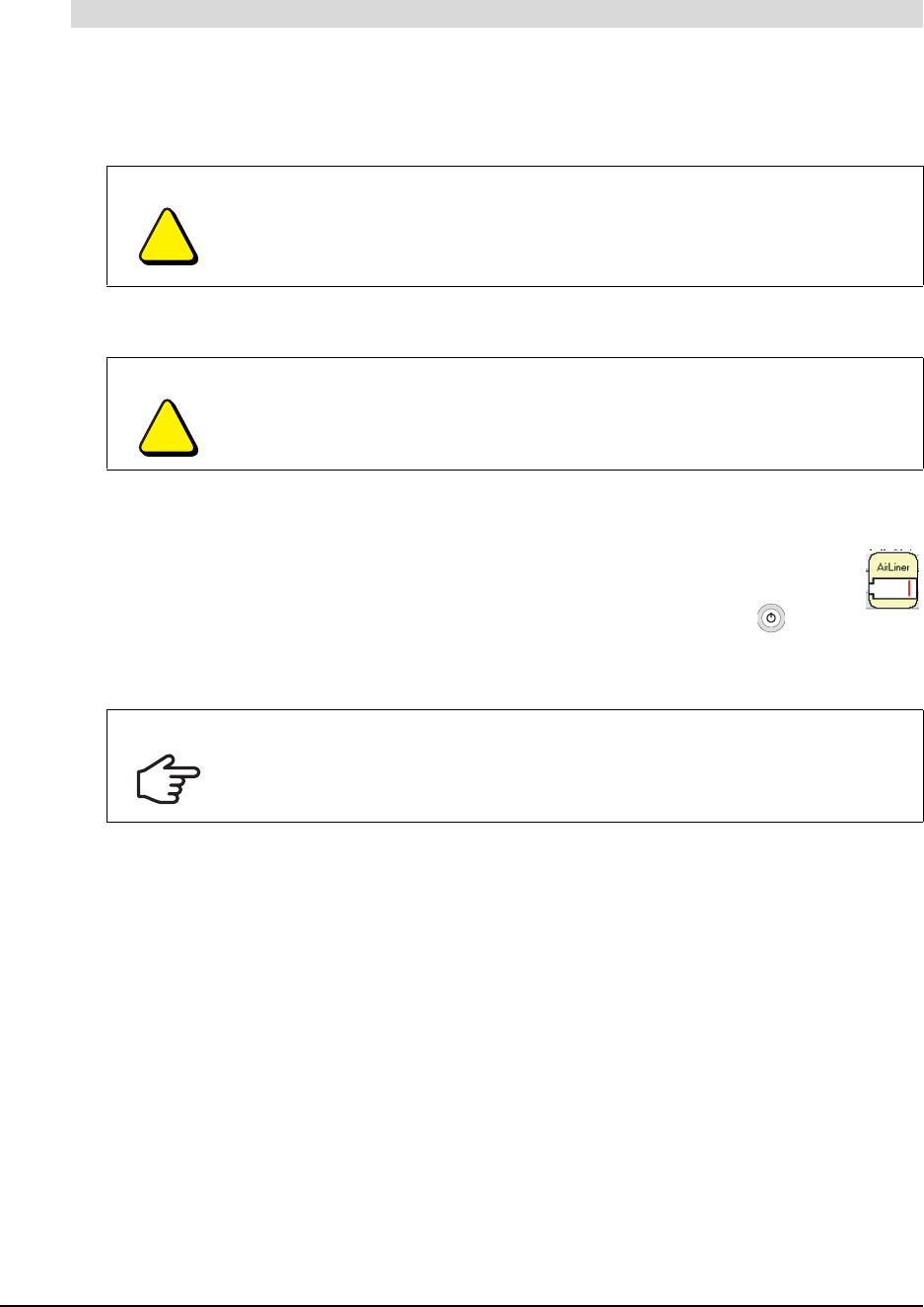
12 Installing the Slate 99-00666-20 B0
• Turn off the AirLiner slate when you’re not working with it.
• Recharge the battery to ensure that some charge remains for when you next use the slate.
NOTE: A built-in protection circuit prevents the battery from overcharging.
• Do not drain the battery’s charge before you recharge it.
To avoid damaging the AirLiner slate battery, recharge it when the following reminders appear:
• When the battery charge falls below 20%, a notification area balloon tip appears
(Windows operating systems only). You should connect the slate to a power outlet.
• When the AirLiner slate battery charge is nearly empty, the power indicator on the
slate slowly flashes blue. You must connect the slate to a power outlet before you can
continue using it.
Tips and cautions on recharging the battery
CAUTION
• If the AirLiner slate battery charge is low, and you will not use the slate for a
few days, fully recharge the battery first.
• If you will not use the AirLiner slate for a month or longer, fully recharge the
battery and remove it from the slate.
CAUTION
Recharge the battery as often as possible, so that it does not lose all of its
charge. A battery that has lost all of its charge can no longer be recharged.
IMPORTANT
If the battery charge is nearly empty, connect the slate to a power outlet to
avoid draining the battery completely. The AirLiner slate continues to draw a
small amount of battery charge, even when it is turned off.


















