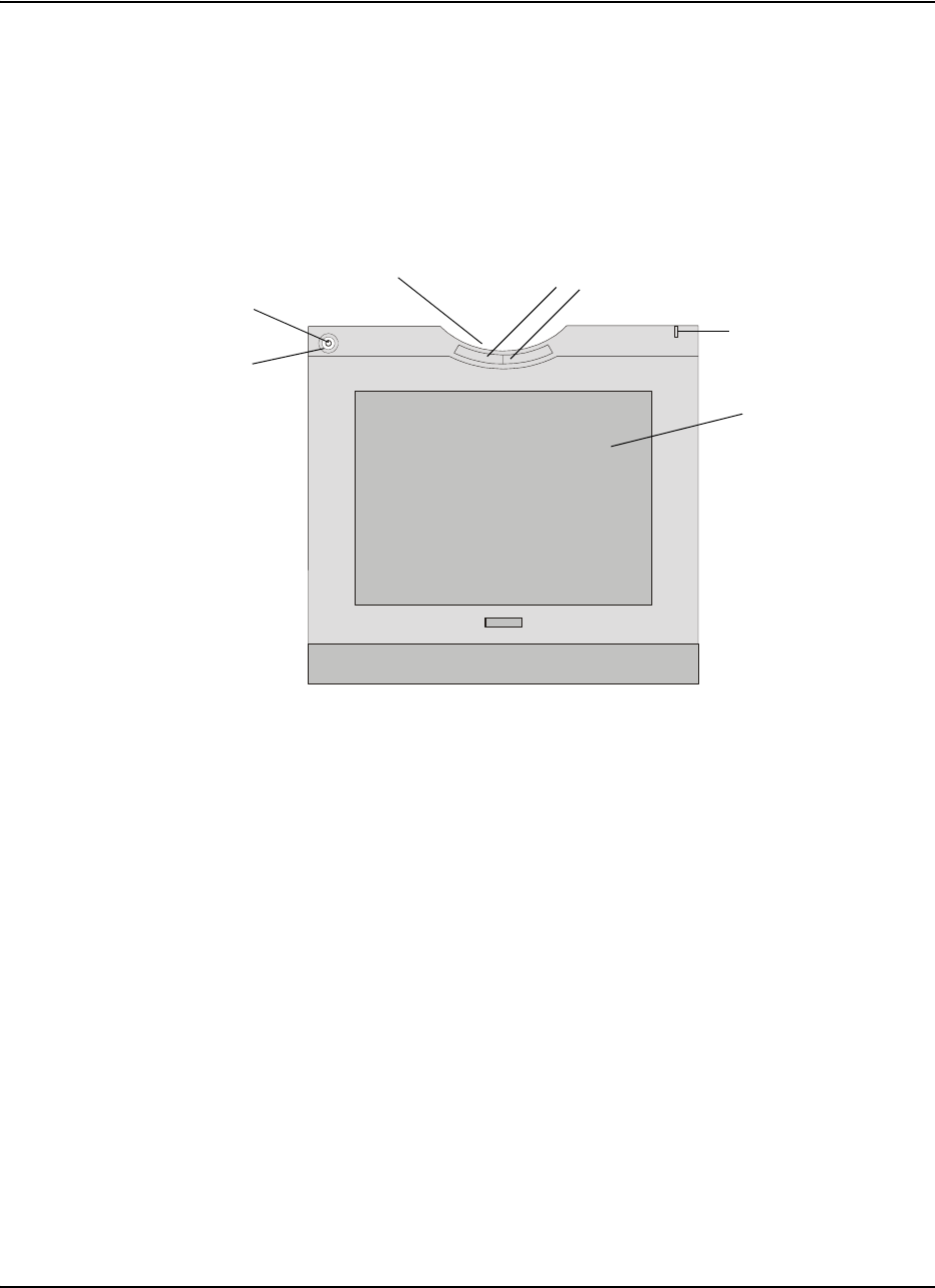
About the AirLiner WS100 Wireless Slate 1
About the AirLiner™ WS100 Wireless Slate
With the AirLiner™ WS100 wireless slate you can interact wirelessly with your computer, SMART
Board™ interactive whiteboard or Sympodium™ interactive pen display from up to 52’ (16 m)
away. The battery-free tethered pen allows you to control software programs, write notes, and
highlight information in digital ink. Multiple slate users can write at the same time as someone at a
SMART Board interactive whiteboard.
Features
• The slate’s workspace detects the tethered pen and cordless mouse within 1/4" (6.5 mm) of its
surface.
• The customizable function buttons can be set to right-click, middle-click, next page, previous
page, start Floating Tools, start Notebook™ software, and more (see page 44).
• The power indicator displays the slate’s current operational status (see page 10).
• The charging indicator displays the battery status when the power adapter is connected (see
page 9).
• The pen storage compartment conveniently and safely stores the battery-free tethered pen.
Tethered Pen Storage
Compartment
Power Button
Power Indicator
Charging
Indicator
Customizable
Function Buttons
Workspace (top layer)
and Paper Underlay
(bottom layer)
Front View


















