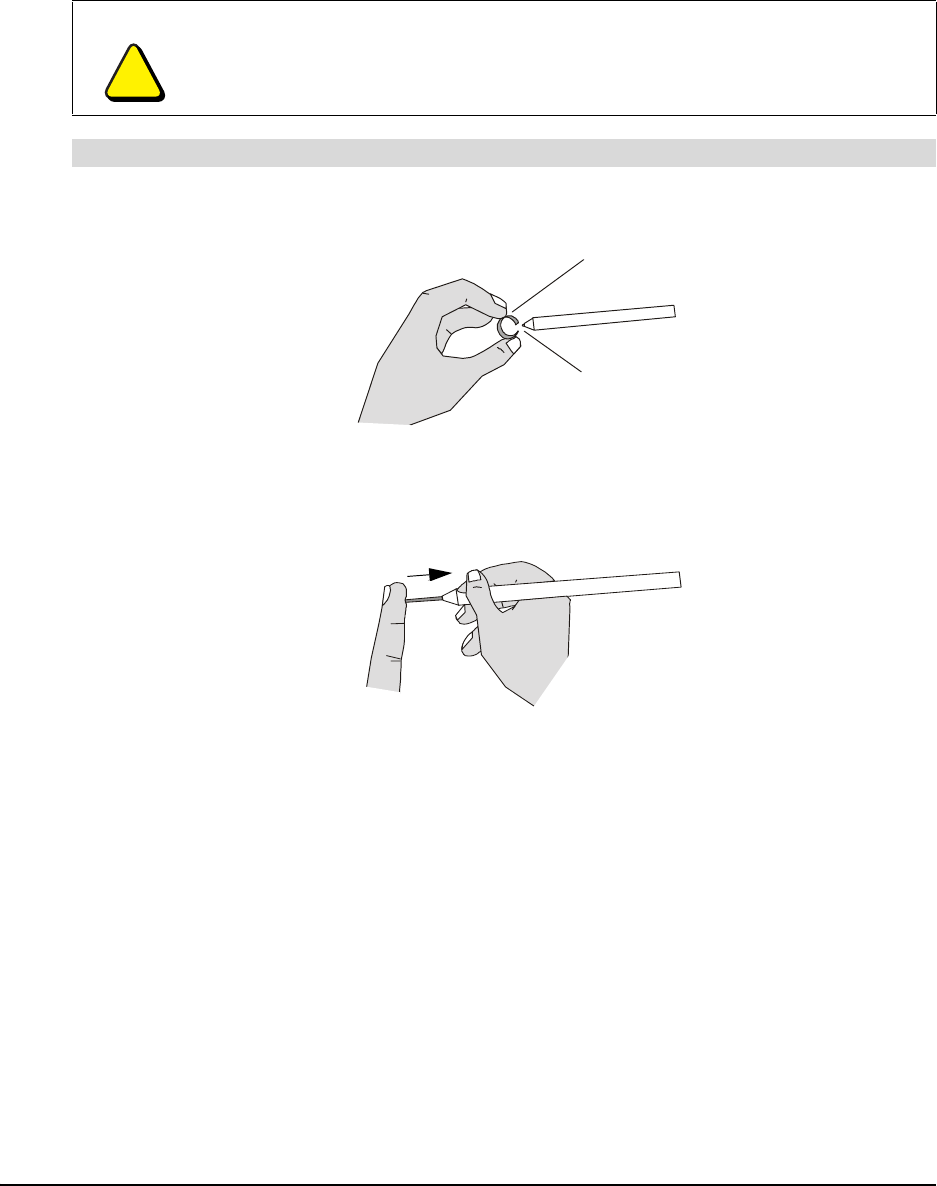
54 Maintaining the Slate 99-00666-20 B0
Replacing the Tethered Pen Tip
The tethered pen tip (nib) will wear down with regular use. When the tip becomes too short or
develops a flat point, you can replace it with another tip. To order a replacement pen tip (Part No.
45-00008-20), contact SMART Technical Support (page 69).
1. Grasp the tethered pen tip with an O-ring tool or tweezers.
2. Pull the pen tip out of the tethered pen.
3. Insert the replacement pen tip. Firmly push it into the tethered pen’s barrel until it stops.
CAUTION
To maintain the sensitivity of your pen tip, do not store the pen so that it rests on its
tip.
To replace the tethered pen tip
O-Ring Tool
Stylus Tip
Tethered Pen Tip


















