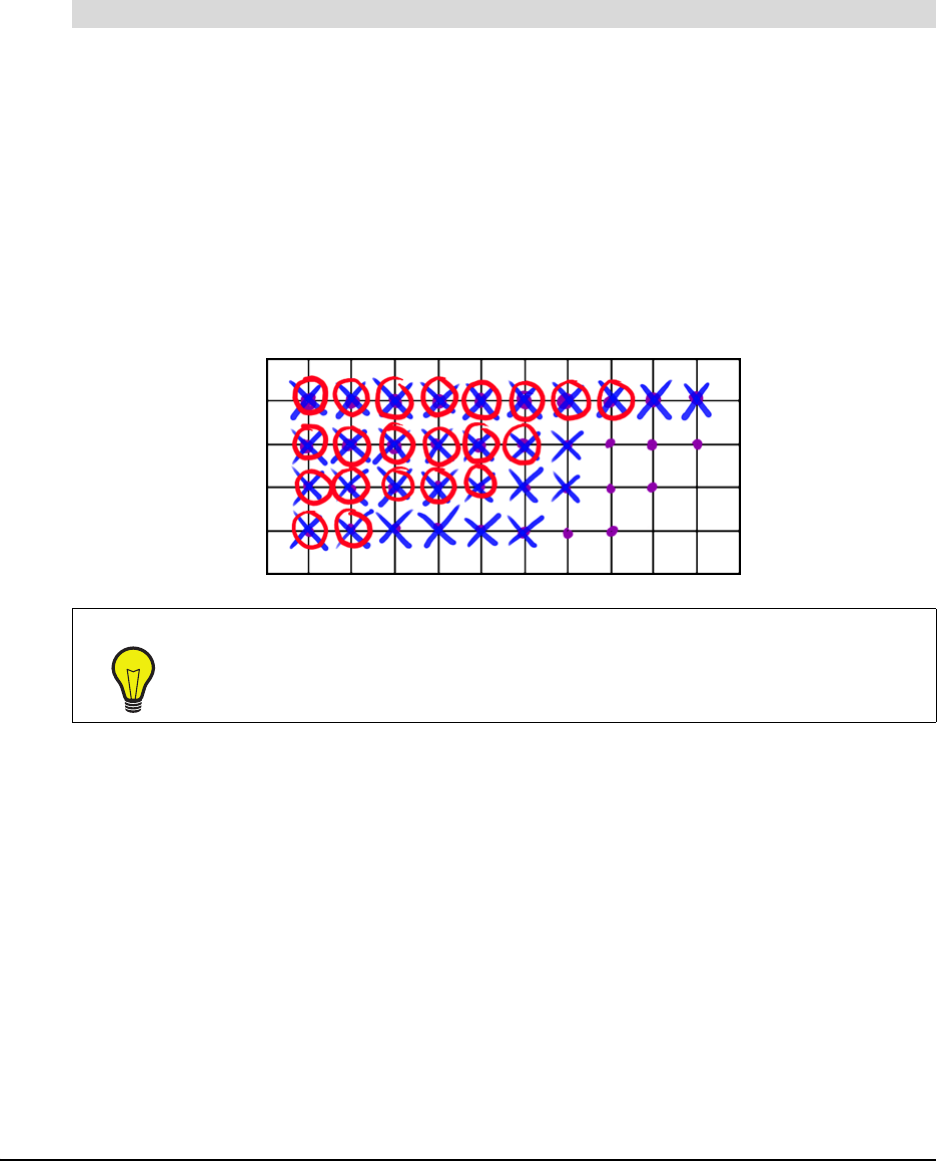
32 Using the Slate and its Tools 99-00666-20 B0
To use the side switch to erase
1. Press and hold the upper or lower side switch (depending on how you customize the switch)
2. Position the pointer at the desired location of your display.
3. Press the pen tip on the workspace, and then move it along the digital ink you want to erase.
The following exercise is designed to improve hand-eye coordination, a skill that will help you work
with the tethered pen.
1. Open Notebook software or a graphics program.
2. Select a line tool, and then draw a rectangular grid with line spacings of about
3/4" (2 cm).
3. Select a free-hand tool, and then draw a dot at each grid intersection.
4. Draw an X at each grid intersection.
5. Draw a circle around each grid intersection.
To practice hand-eye coordination
TIP
Practice drawing with the pen. The more you use the pen, the easier and more
natural it becomes to work with.


















