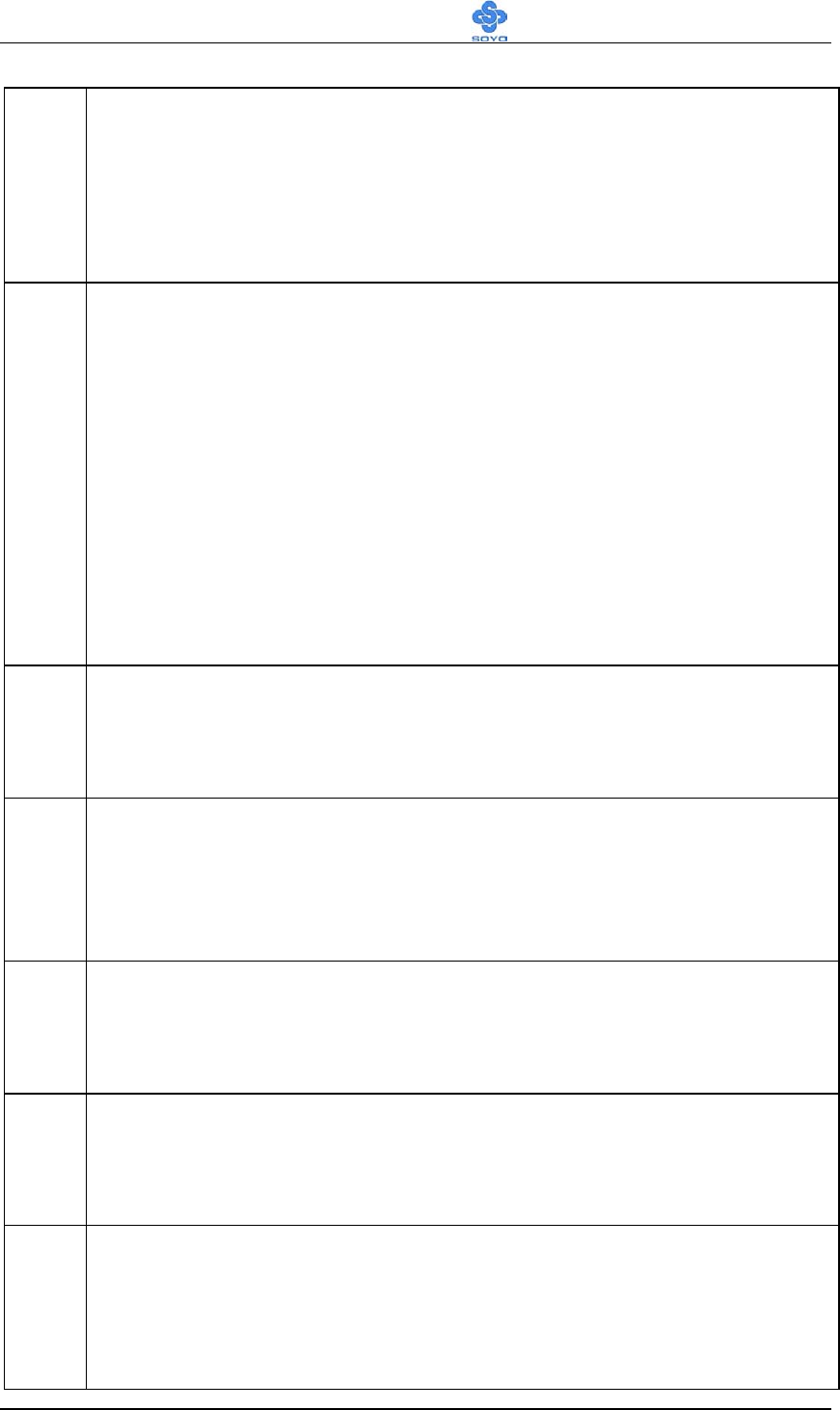
Hardware Installation
SY-KT600 DRAGON Ultra
15
U
3V Lithium Battery
This battery supplies power to the CMOS RAM. As long as the
battery supplies enough power, the contents of your CMOS RAM
will be valid. CMOS RAM contents are configured by CMOS
setup, and can be cleared by JP5. For more details on this check the
H. CMOS Clear (JP5) paragraph on page 46.
V
VIA VT6306 IEEE 1394 Firewire controller
The VIA Fire II VT6306 provides direct connectivity between the
PCI and 1394 serial buses. With three ports, the VIA Fire II
VT6306 is designed to provide scalability and manageability in
IEEE 1394 network solutions for home networking and multiple
PC access to a single internet connection. Each individual port
detects connected device types and automatically configures data
speeds to either 100, 200 or 400 Mbps, speeds well suited to
multi-streaming I/O requirements. A programmable PCI power
management mode (specification 1.1) shuts down power to
unconnected ports while the sleep function maximizes power
efficiency of connected ports.
W
CMOS Clear Jumper (JP5)
This jumper allows you to clear your CMOS RAM contents in
order to reset your system configuration. . For more details on this
check the H. CMOS Clear (JP5) paragraph on page 46.
X
5V Stand-By Indicator LED
The power supply will always supply a 5V standby voltage to your
motherboard so that it can power on via for example Wake On Lan
technology. This LED shows that your power supply is supplying
this standby voltage to your motherboard.
Y
USB 2.0 connectors
These connectors support 2 USB 2.0 ports per connector. For
details on the lay-out, please check the 5. Universal Serial Bus
(USB1/USB2, USB20_2/USB20_4) paragraph on page36.
Z
Serial Infrared (IrDA) device header
This header allows you to connect an IrDA receiver to the
motherboard. You can find the lay-out in the 1. Standard Infrared
(SIRCON)
paragraph on page 39.
AA
GAME1 Gameport connector
This connector allows you to connect a gameport to your system.
For more details on pin layout for the gameport, please check the 6.
Onboard Game port/audio (Audio Speakers connections)
paragraph on page 36.


















