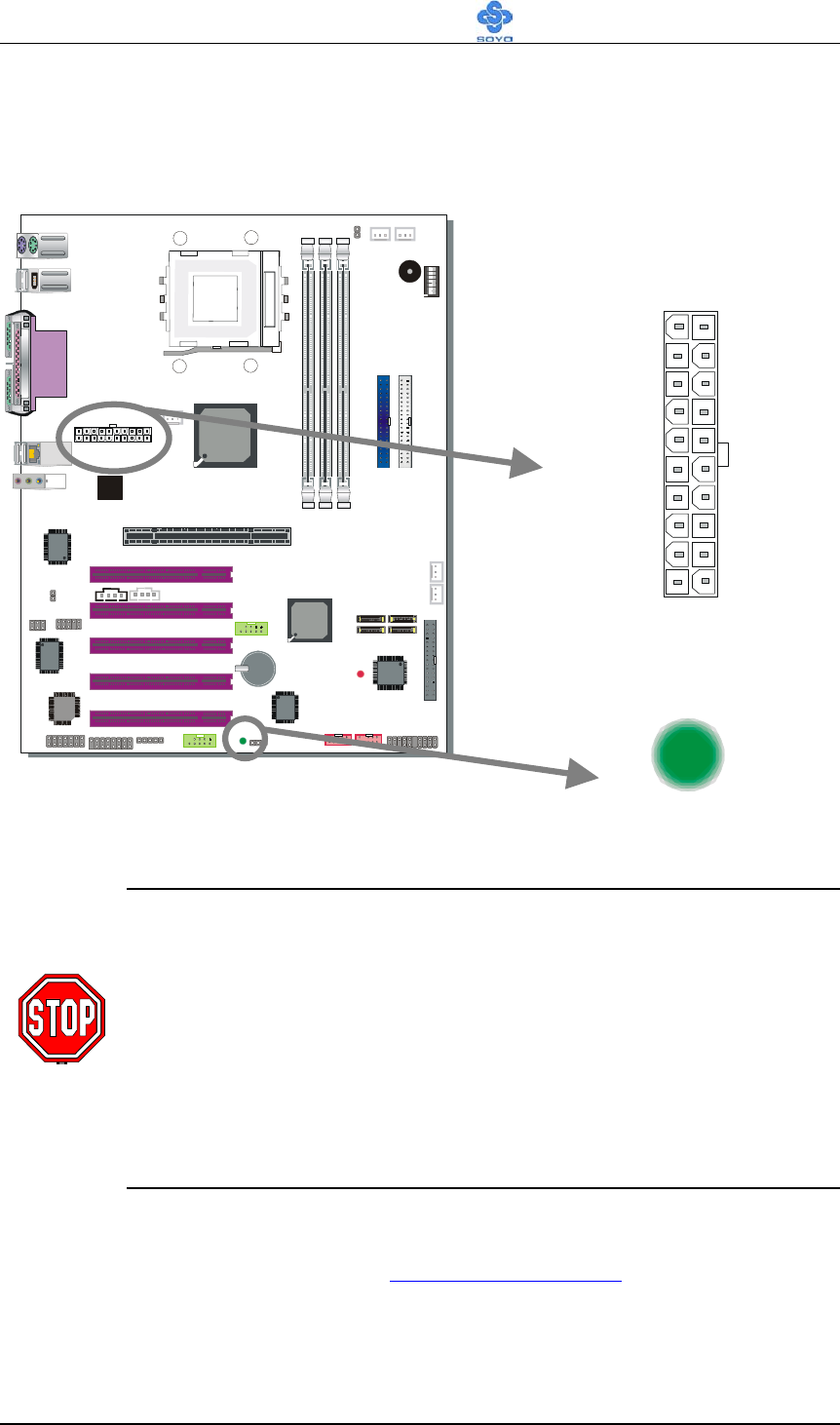
Hardware Installation
SY-KT600 DRAGON Ultra
44
F. ATX Power Supply
Plug the connector from the power directly into the 20-pin male ATX PW
connector on the motherboard, as shown in the following figure.
Warning:
Follow these precautions to preserve your
motherboard from any remnant currents when connecting to
ATX power supply:
Turn off the power supply and unplug the power cord of the
ATX power supply before connecting to ATX PW connector.
If the power supply is powered and connected to the
mainboard the 5VSBLED will light up.
The KT600 DRAGON Ultra requires a power supply that is approved by
AMD, of at least 350W. Go to http://www.amd.com
for more info on
approved power supply. Make sure the ATX power supply can take at least
720 mA * load on the 5V Standby lead (5VSB) to meet the standard ATX
specification.
A
TX Power
5VSBLED


















