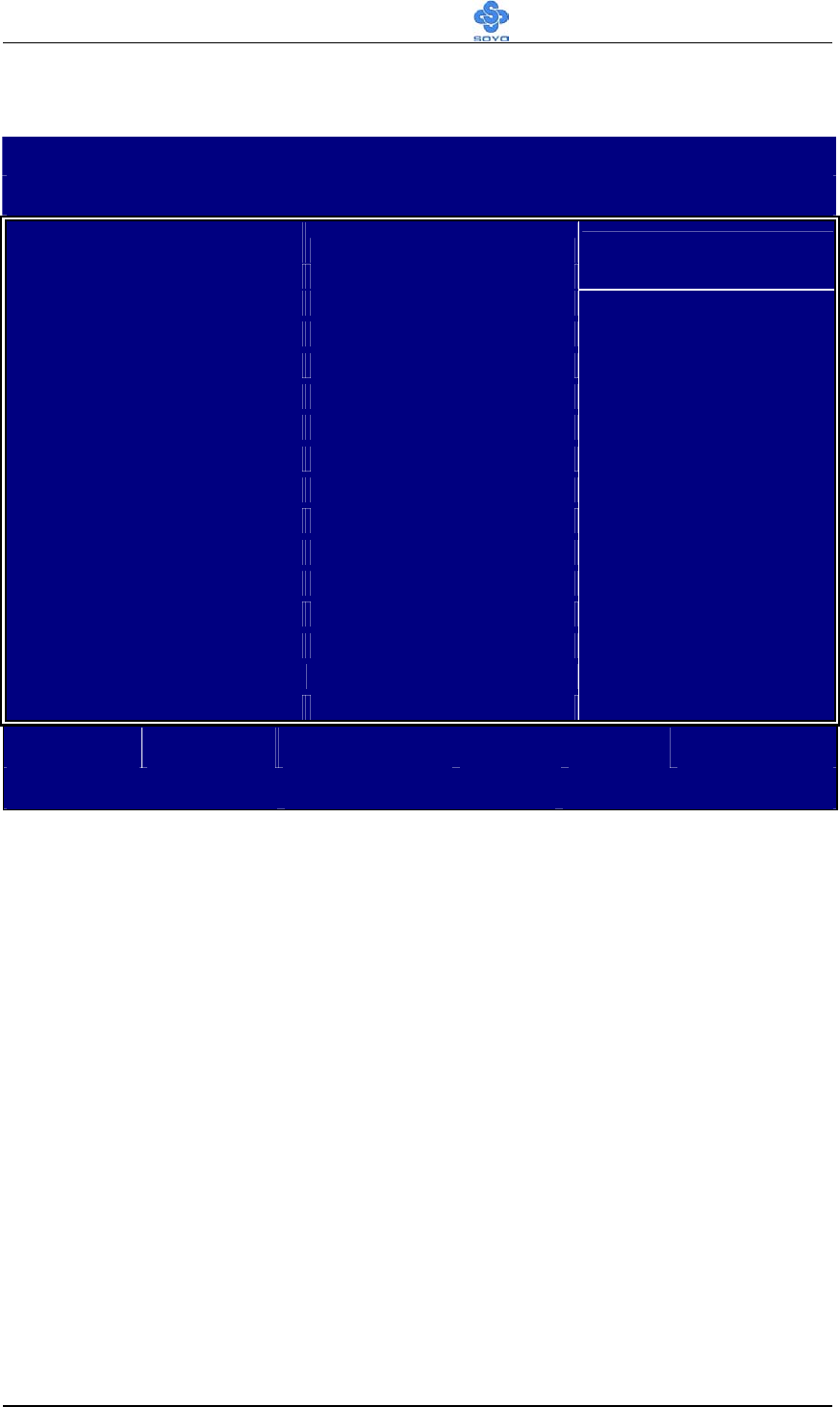
BIOS Setup Utility
SY-KT600 DRAGON Ultra
84
3-6.1 IRQs Activity Monitoring
This option sets the IRQs Activity Monitoring.
Phoenix – Award BIOS CMOS Setup Utility
IRQs Activity Monitoring
Primary INTR ON
IRQ3 (COM 2) Enabled
Item Help
IRQ4 (COM 1) Enabled
IRQ5 (LPT 2) Enabled
IRQ6 (Floppy Disk) Enabled
IRQ7 (LPT 1) Enabled
IRQ8 (RTC Alarm) Disabled
IRQ9 (IRQ2 Redir) Disabled
IRQ10 (Reserved) Disabled
IRQ11 (Reserved) Disabled
IRQ12 (PS/2 Mouse) Enabled
IRQ13 (Coprocessor) Enabled
IRQ14 (Hard Disk) Enabled
IRQ15 (Reserved) Disabled
Menu Level
Move
Enter:Select +/-/PU/PD:Value F10:Save ESC:Exit F1:General Help
F5:Previous Values F6:Fail-Safe Defaults F7: Optimized Defaults
After you have completed the changes, press [Esc] and follow the
instructions on your screen to save your settings or exit without saving.


















