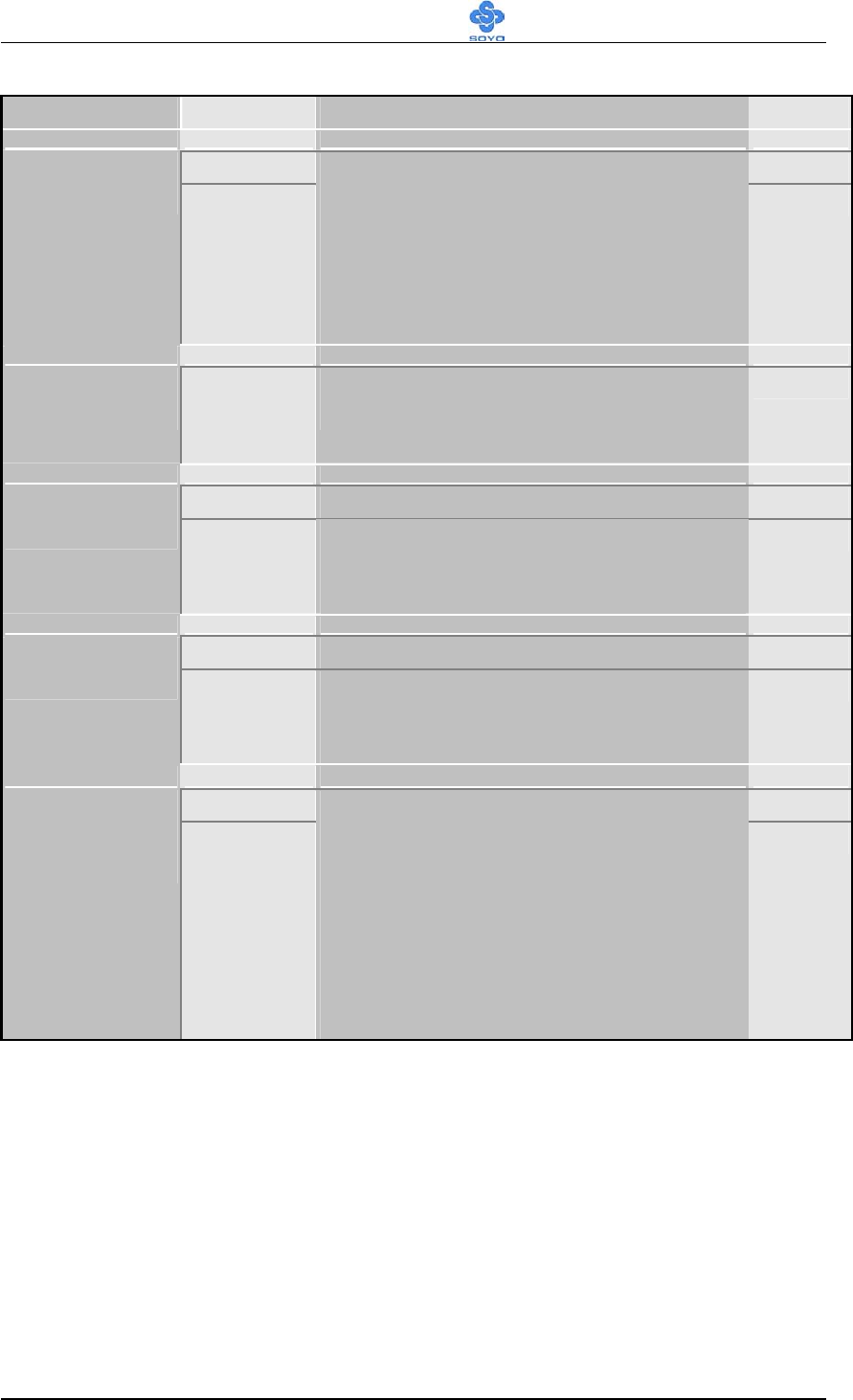
BIOS Setup Utility
SY-KT600 DRAGON Ultra
72
AGP & P2P Bridge Control (Continue)
Setting Description Note
Auto Default
AGP Driving
Control
Manual
This item allows you to adjust the AGP
driving force. Choose Manual to key in
a AGP Driving Value in the next
selection. This field is recommended to
set in Auto for avoiding any error in
your system.
AGP Driving
Value
Min=0000
~
Max=00FF
This item allows you to adjust the AGP
driving force.
Disabled Default
AGP Master 1
WS Write
Enabled When Enabled, writes to the
AGP(Accelerated Graphics Port) are
executed with one wait states.
Disabled Default
AGP Master 1
WS Read
Enabled When
Enabled,
read to the AGP
(Accelerated Graphics Port) are
executed with one wait states.
Disabled
AGP 3.0
Calibration
cycle
Enabled
This option allows you to disable the
AGP 3.0 calibration cycle. This cycle
ensures that the on-die termination
impedance signal swing and slew rate
of the AGP signals are calibrated on a
periodic basis to ensure signal integrity.
It is recommended to keep this setting
enabled.
Default


















