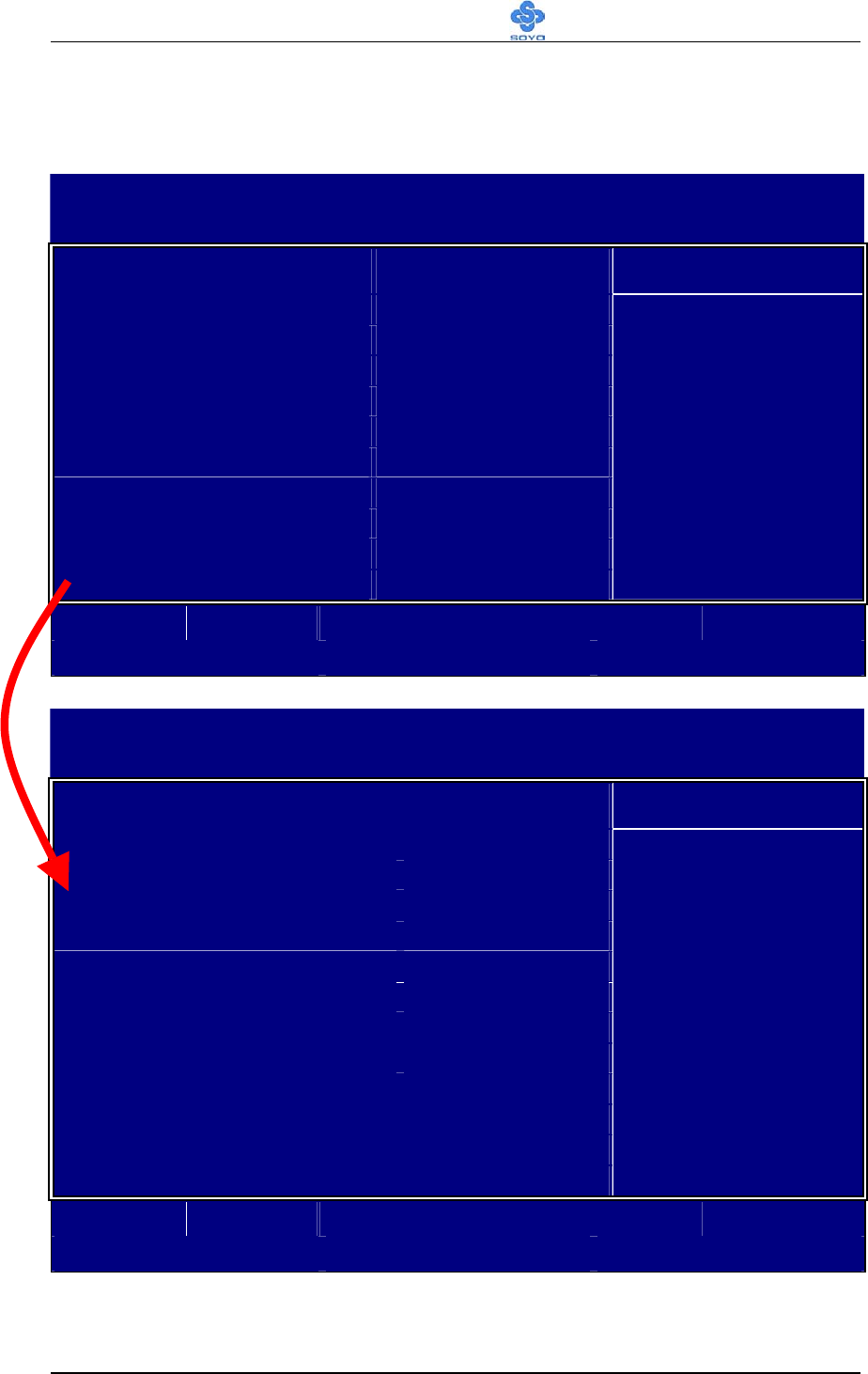
BIOS Setup Utility
SY-KT600 DRAGON Ultra
80
3-6 POWER MANAGEMENT SETUP
The [POWER MANAGEMENT SETUP] sets the system's power saving
functions.
Phoenix – Award BIOS CMOS Setup Utility
Power Management Setup
ACPI Suspend Type
S1 (POS) Item Help
Power Management Option User Define
HDD Power Down Disable
Suspend Mode Disable
Video Off Option Suspend -> Off
Video Off Method V/H SYNC+Blank
MODEM Use IRQ 3
Soft-Off by PWRBTN Instant-Off
Run VGABIOS if S3 Resume Auto
AC Loss Auto Restart Off
IRQ/Event Activity Detect
Press Enter
Menu Level
Move
Enter:Select +/-/PU/PD:Value F10:Save ESC:Exit F1:General Help
F5:Previous Values F6:Fail-Safe Defaults F7: Optimized Defaults
Phoenix – Award BIOS CMOS Setup Utility
IRQ/Event Activity Detect
PS2KB Wakeup Select Hot key Item Help
PS2KB Wakeup from S1-S5 Disabled
PS2MS Wakeup from S1-S5 Disabled
VGA OFF
LPT & COM LPT/COM
HDD & FDD ON
PCI Master OFF
PowerOn by PCI Card Disabled
Wake Up On LAN/Ring Disabled
RTC Alarm Resume Disabled
x Date (of Month) 0
x Resume Time (hh:mm:ss) 0:0:0
IRQs Activity Monitoring Press Enter
Menu Level
Move
Enter:Select +/-/PU/PD:Value F10:Save ESC:Exit F1:General Help
F5:Previous Values F6:Fail-Safe Defaults F7: Optimized Defaults
After you have completed the Power Management Setup, press [Esc] to
return to the Main Menu.


















