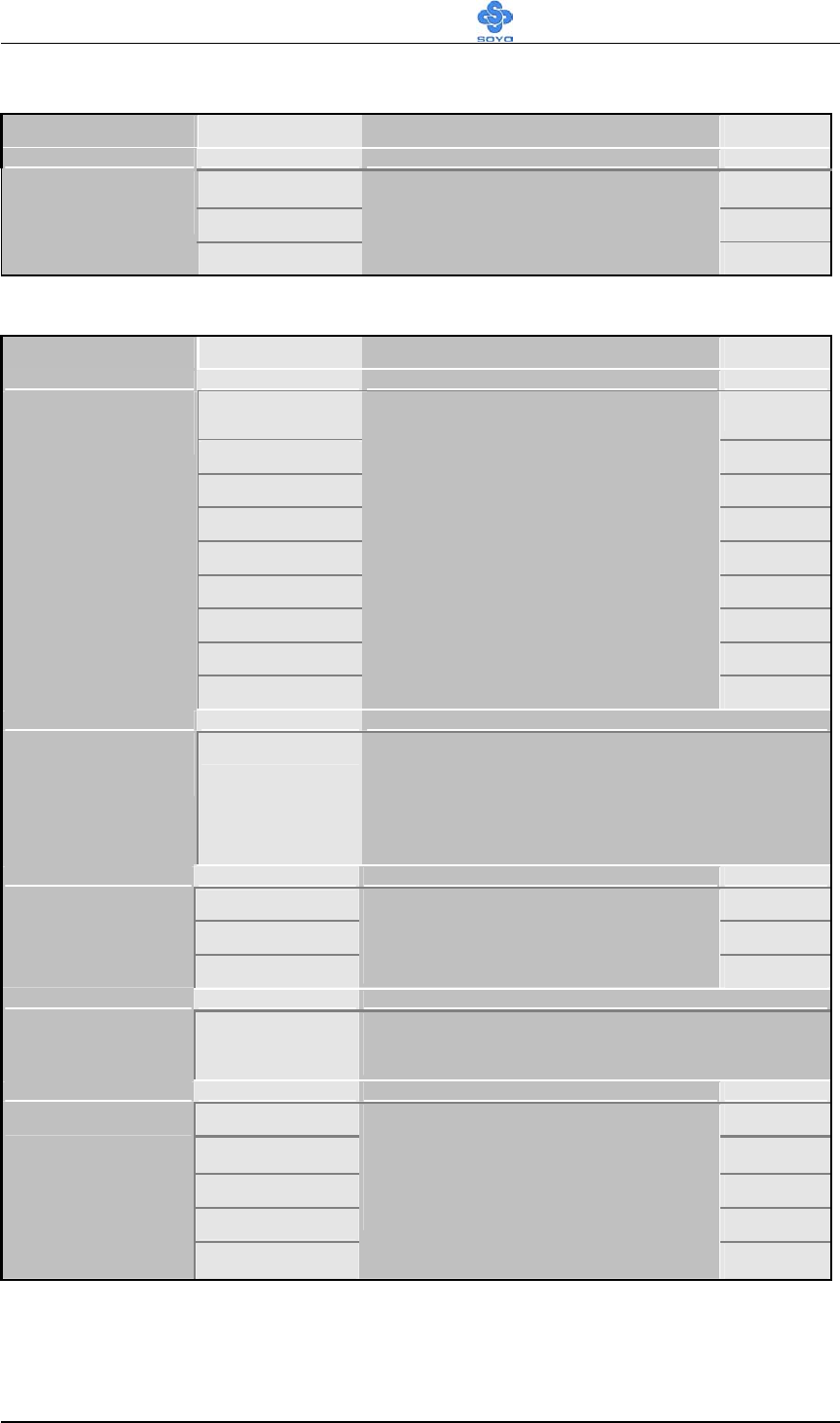
BIOS Setup Utility
SY-KT600 DRAGON Ultra
54
System Performance
Setting Description Note
Normal Default
Fast
System
Performance
Turbo
Adjust your computer
performance.
SOYO COMBO Feature
Setting Description Note
Auto Default
Manual
100
120
133
140
150
166
CPU Frequency
Mode
200
Choose the pre-defined CPU
frequency setting or auto for
auto CPU Freq. detects. For
experienced overclocker, set the
field to “Manual” to overclock
the CPU Freq. by 1 MHz
stepping. Don’t forget to set the
correct CPU to PCI divider.
Frequency
1MHz Stepping
100 ~ 255 Press “Page Up” / “Page Down” key to
Over Clock the CPU Front Side Bus in
1MHz increment or Press “Enter” key,
then type the desired CPU Front Side Bus.
/3
Default
/4
CPU To PCI
Divider
/5
This option determines how fast
your PCI slot run at; default PCI
speed is 33MHz.
DRAM:AGP:
PCI Clock
Shows the current bus speed of
DRAM/AGP and PCI
100
133
166
200
DRAM Clock
By SPD
This item allows you to control
the DRAM speed. DRAM clock
should not be lower than CPU
Freq.
Default


















