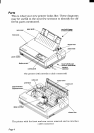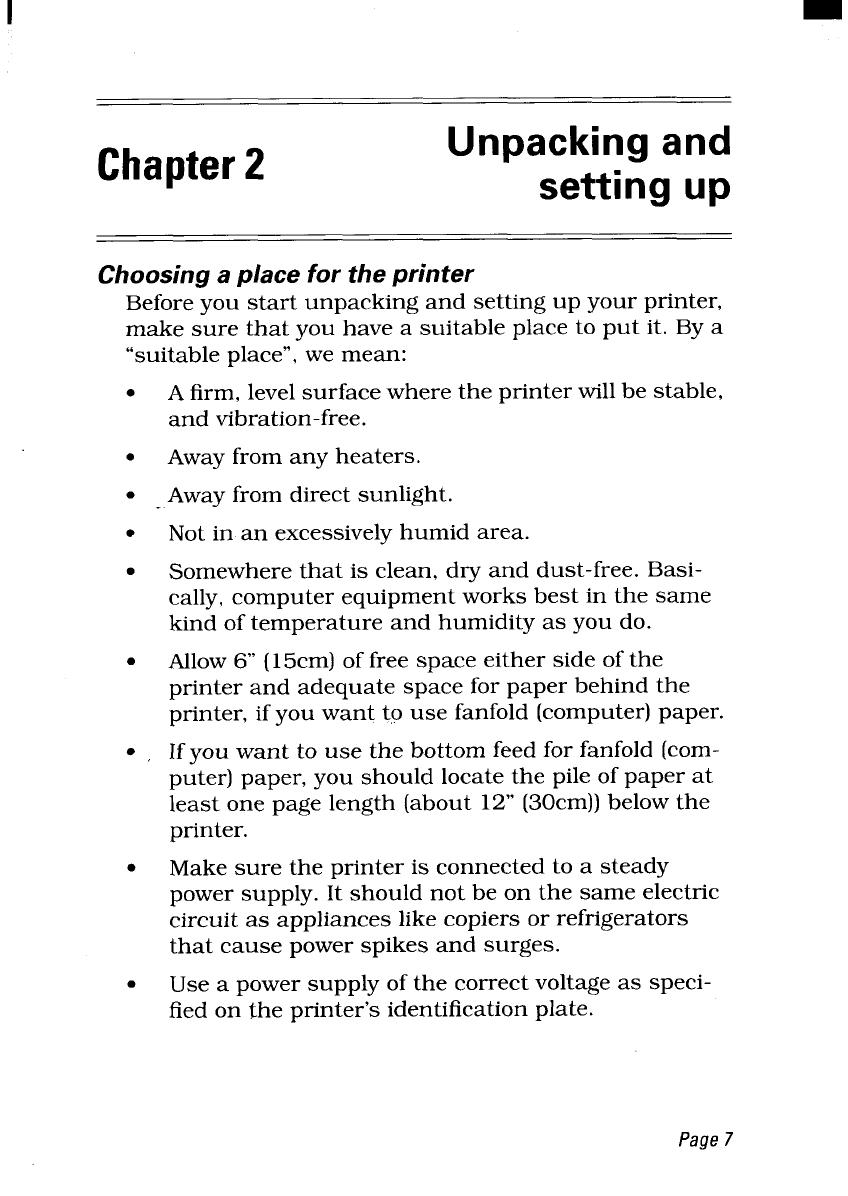
I
Chapter2
Unpacking and
setting up
Choosing a place for the printer
Before you start unpacking and setting up your printer,
make sure that you have a suitable place to put it. By a
“suitable place”, we mean:
●
●
●
●
●
●
●
●
●
A firm, level surface where the printer will be stable,
and vibration-free.
Away from any heaters.
Away from direct sunlight.
Not in an excessively humid area.
Somewhere that is clean, dry and dust-free. Basi-
cally, computer equipment works best in the same
kind of temperature and humidity as you do.
Allow 6“ (15cm) of free space either side of the
printer and adequate space for paper behind the
printer, if you want to use fanfold (computer) paper.
If you want to use the bottom feed for fanfold (com-
puter) paper, you should locate the pile of paper at
least one page length (about 12” (30cm)) below the
printer.
Make sure the printer is connected to a steady
power supply. It should not be on the same electric
circuit as appliances like copiers or refrigerators
that cause power spikes and surges.
Use a power supply of the correct voltage as speci-
fied on the printer’s identification plate.
Page7