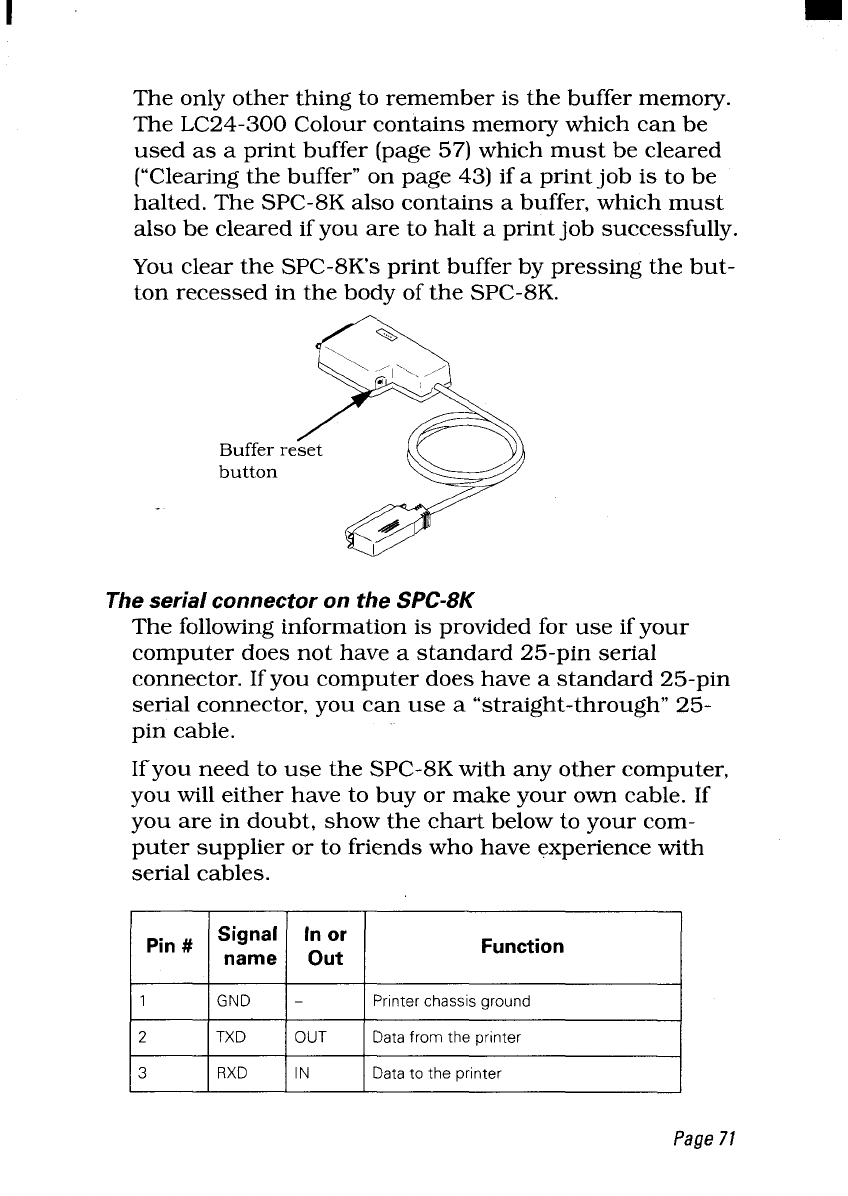
The only other thing to remember is the buffer memory.
The LC24-300 Colour contains memory which can be
used as a print buffer (page 57) which must be cleared
(“Clearing the buffer” on page 43) if a print job is to be
halted. The SPC-8K also contains a buffer, which must
also be cleared if you are to halt a print job successfully.
You clear the SPC-8K’S print buffer by pressing the but-
ton recessed in the body of the SPC-8K.
Buffer reset
button
The serial connector on the SPC-8K
The following information is provided for use if your
computer does not have a standard 25-pin serial
connector. If you computer does have a standard 25-pin
serial connector, you can use a “straight-through” 25-
pin cable.
If you need to use the SPC-8K with any other computer,
you will either have to buy or make your own cable. If
you are in doubt, show the chart below to your com-
puter supplier or to friends who have experience with
serial cables.
~in # Signal [n or
out
Function
name
1
GND -
Printer chassis ground
2 TXD
OUT Datafrom the printer
3 RXD IN Datato the printer
Page71


















