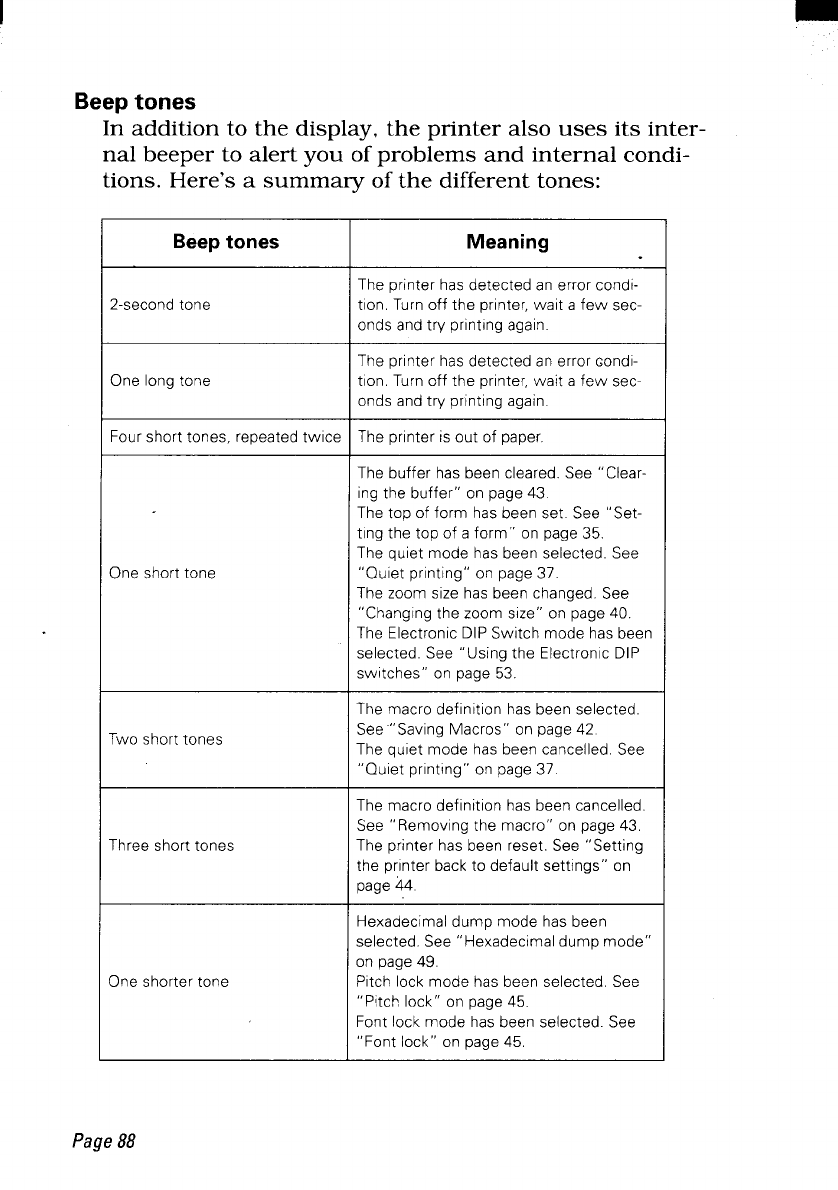
Beeptones
In addition to the display, the printer also uses its inter-
nal beeper to alert you of problems and internal condi-
tions. Here’s a summary of the different tones:
Beeptones
2-second tone
One long tone
Four short tones, repeated twice
One short tone
Two short tones
Three short tones
One shorter tone
Meaning
The printer has detected an error condi-
tion. Turnoff the printer, wait a few sec-
onds and try printing again.
The printer has detected an error Gondi-
tion. Turnoff the printer, wait a few sec
ends and try printing again.
The printer is out of paper,
The buffer has been cleared. See “Clear-
ing the buffer” on page 43.
The top of form has been set. See “Set-
ting the top of a form” on page 35.
The quiet mode has been selected, See
“Quiet printing” on page 37.
The zoom size has been changed. See
“Changing the zoom size” on page 40.
The Electronic DIPSwitch mode hasbeen
selected. See “Using the Electronic DIP
switches” on page 53.
The macro definition has been selected,
See“’Saving Macros” on page 42.
The quiet mode has been cancelled. See
“Quiet printing” on page 37.
The macro definition has been cancelled.
See “Removing the macro” on page 43.
The printer has been reset. See “Setting
the printer backto default settings” on
page 44.
Hexadecimal dump mode has been
selected. See “Hexadecimal dump mode”
on page 49.
Pitch lock mode has been selected, See
“ Pitch lock” on page 45.
Font lock mode hasbeen selected. See
“Font lock” on page 45,
Page8


















