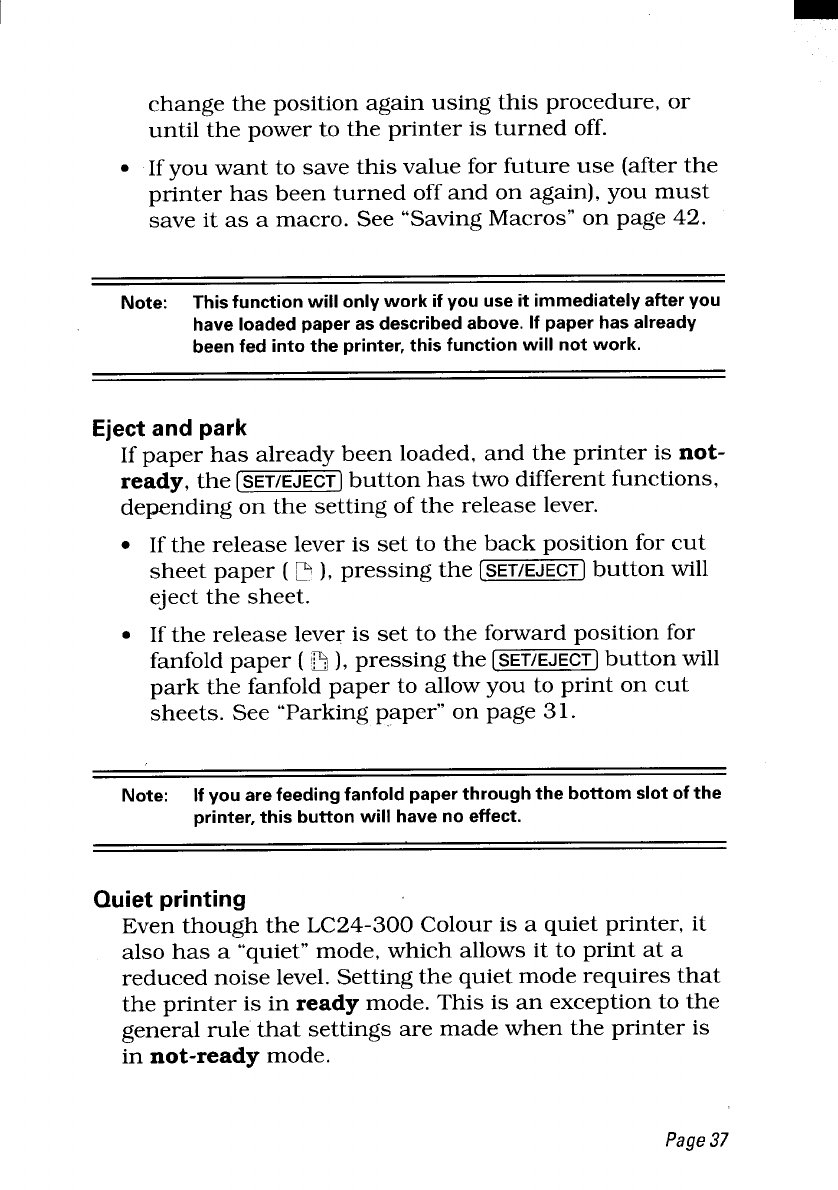
change the position again using this procedure, or
until the power to the printer is turned off.
. If you want to save this value for future use (after the
printer has been turned off and on again), you must
save it as a macro. See “Saving Macros” on page 42.
Note:
Thisfunctionwillonlyworkifyouuseit immediatelyafteryou
haveloadedpaperasdescribedabove.Ifpaperhasalready
beenfedintotheprinter,thisfunctionwillnotwork.
Eject and park
If paper has already been loaded, and the printer is not-
ready, the
[SET/EJECT]button has two different functions,
depending on the setting of the release lever.
. If the release lever is set to the back position for cut
sheet paper ( p ), pressing the
[SET/EJECT] button will
eject the sheet.
. If the release lever is set to the forward position for
fanfold paper ( 3 ), pressing the
[SET/EJECT]button will
park the fanfold paper to allow you to print on cut
sheets. See “Parking paper” on page 31.
Note: Ifyouarefeedingfanfoldpaperthroughthebottomslotofthe
printer,thisbuttonwillhavenoeffect.
Quiet printing
Even though the LC24-300 Colour is a quiet printer, it
also has a “quiet” mode, which allows it to print at a
reduced noise level. Setting the quiet mode requires that
the printer is in ready mode. This is an exception to the
general rule that settings are made when the printer is
in not-ready mode.
Page37


















