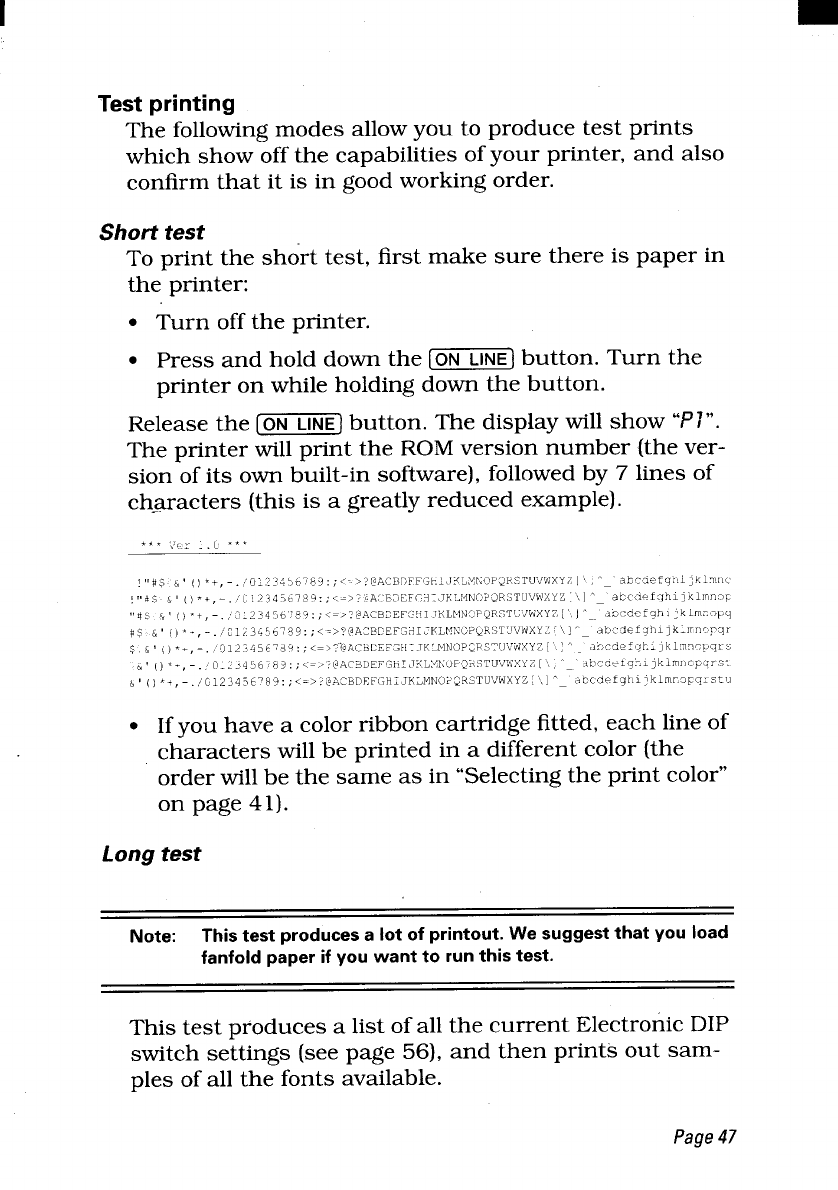
I
Test printing
The following modes allow you to produce test prints
which show off the capabilities of your printer, and also
confirm that it is in good working order.
Short test
To print the short test, first make sure there is paper in
the printer:
. Turn off the printer.
. Press and hold down the [~] button. Turn the
printer on while holding down the button.
Release the [~) button. The display will show
“Pi”.
The printer will print the ROM version number (the ver-
sion of its own built-in software), followed by 7 lines of
ch-aracters(this is a greatly reduced example).
. If you have a color ribbon cartridge fitted, each line of
characters will be printed in a different color (the
order will be the same as in “Selecting the print color”
on page 41).
Long test
Note:
Thistestproducesalotofprintout.We suggestthatyouload
fanfoldpaperif youwantto runthistest.
This test produces a list of all the current Electronic DIP
switch settings (see page 56), and then prints out sam-
ples of all the fonts available.
Page47


















