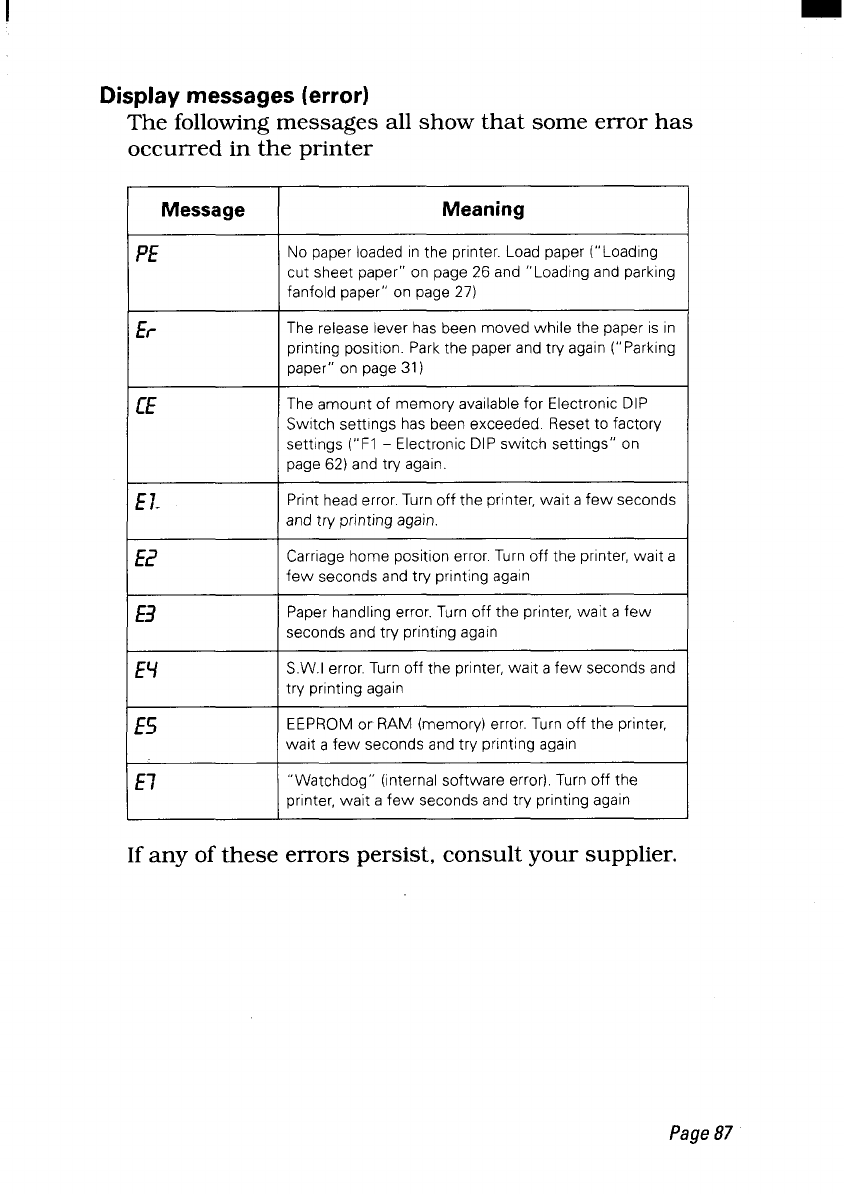
D m (
The following messages all show that some error has
occurred in the printer
Message
PE
El-
El.
Ei’
E3
ES
E7
Meaning
No paper loaded in the printer. Load paper (“Loading
cut sheet paper” on page 26 and “ Loading and parking
fanfold paper” on page 27)
The release lever has been moved while the paper is in
printing position. Parkthe paper and try again (“Parking
paper” on page 31)
The amount of memory availablefor Electronic DIP
Switch settings has been exceeded. Reset to factory
s ( F –E DIPswitch settings” on
page 62) and try again.
Print head error.Turn off the printer, wait a few seconds
and try printing again.
Carriagehome position error. Turnoff the printer, wait a
few seconds and try printing again
Paper handling error. Turnoff the printer, wait a few
seconds and try printing again
S.W.I error.Turnoff the printer, wait afew seconds and
try printing again
EEPROMor RAM (memory) error. Turnoff the printer,
wait a few seconds and try printing again
“Watchdog” (internal software error). Turnoff the
printer, wait afew seconds and try printing again
I
If any of these errors persist, consult your supplier.
Page87


















