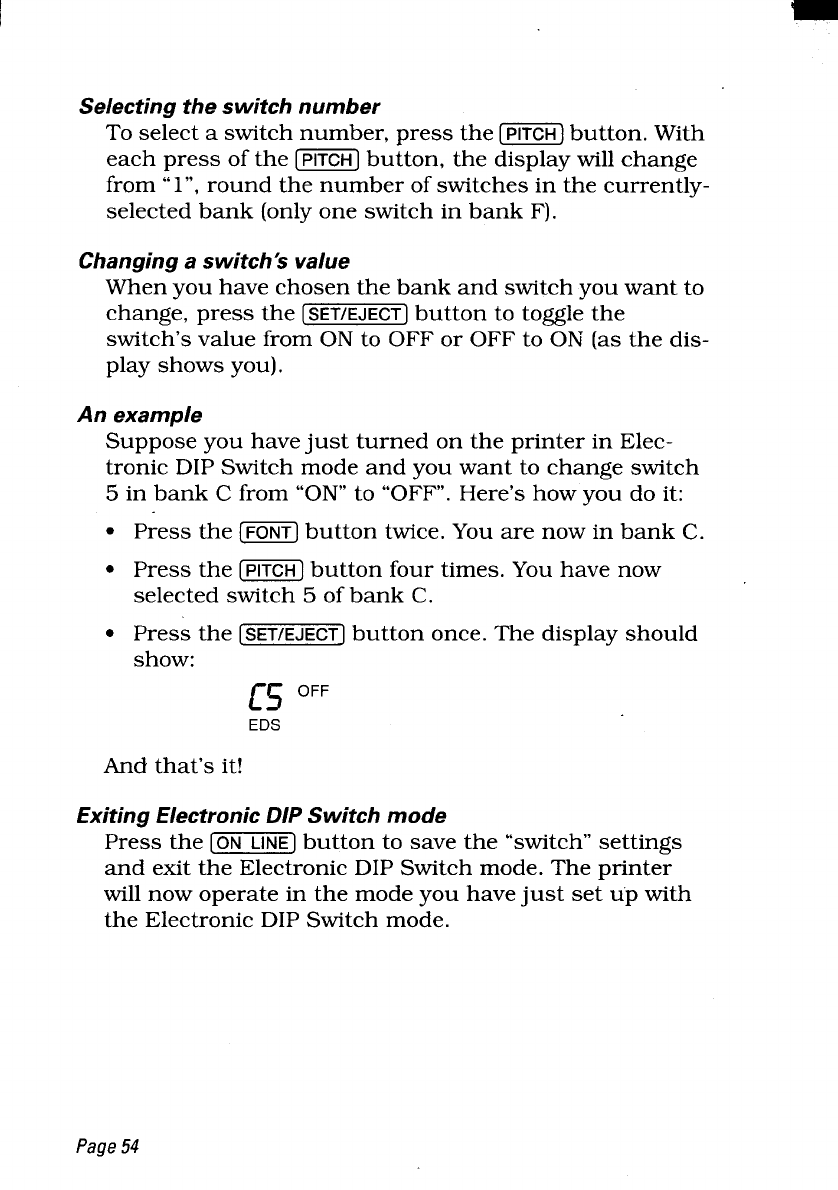
Selecting the switch number
To select a switch number, press the [FRi5K)button. With
each press of the [FRET]button, the display will change
from “l”, round the number of switches in the currently-
selected bank (only one switch in bank F).
Changing a switch’s value
When you have chosen the bank and switch you want to
change, press the
[ button to toggle the
switch’s value from ON to OFF or OFF to Oh’ (as the dis-
play shows you).
An example
Suppose you have just turned on the printer in Elec-
tronic DIP Switch mode and you want to change switch
5 in bank C from “ON” to “OFF”. Here’s how you do it:
● Press the [~] button twice. You are now in bank C.
. Press the [~] button four times. You have now
selected switch 5 of bank C.
● Press the [ button once. The display should
show:
[5 OFF
EDS
And that’s it!
Exiting Electronic DIP Switch mode
Press the [ZXTFE_]button to save the “switch” settings
and exit the Electronic DIP Switch mode. The printer
will now operate in the mode you have just set up with
the Electronic DIP Switch mode.
Page54


















