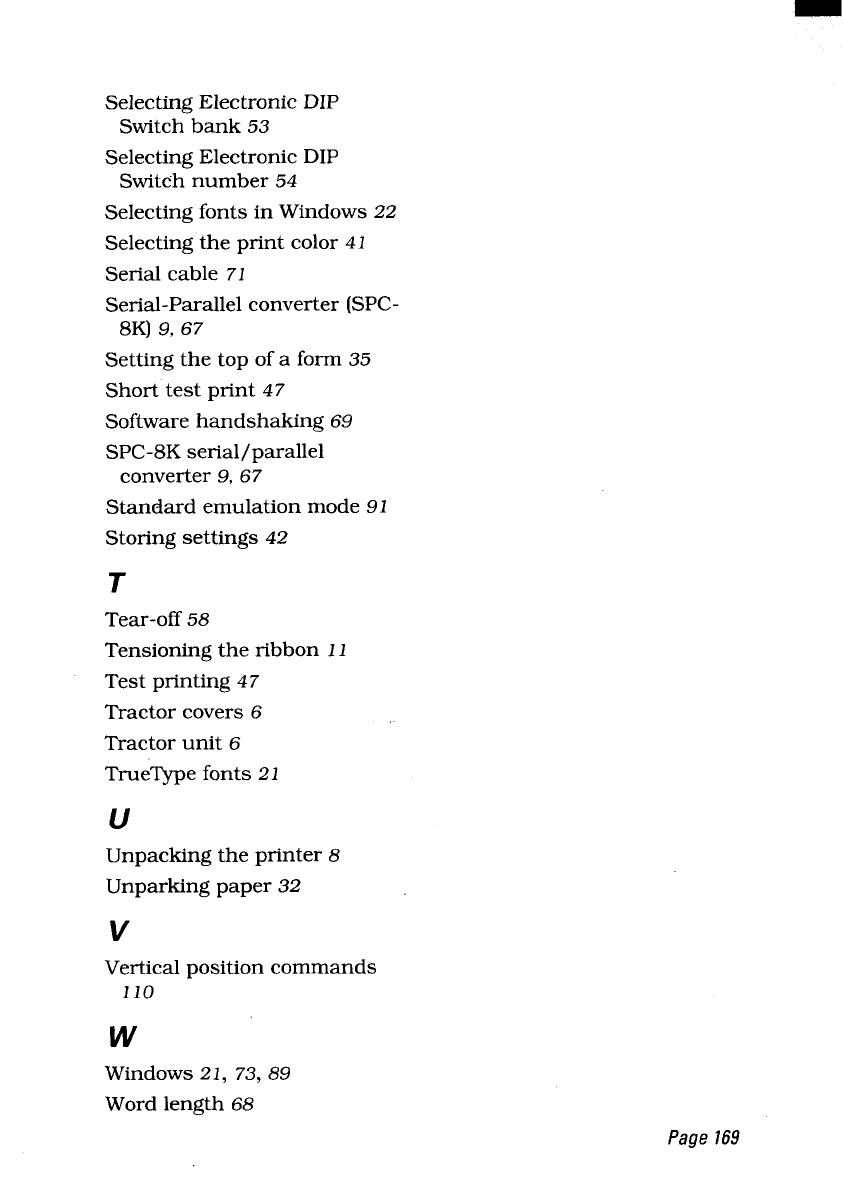
Selecting Electronic DIP
Switch bank 53
Selecting Electronic DIP
Switch number 54
Selecting fonts in Windows 22
Selecting the print color 41
Serial cable 71
Serial-Parallel converter (SPC-
8K) 9, 67
Setting the top of a form 35
Short test print 47
Software handshaking 69
SPC-8K serial/parallel
converter 9, 67
9
Storing settings 42
T
Tear-off 58
Tensioning the ribbon I I
Test printing 47
Tractor covers 6
Tractor unit 6
TrueType fonts 21
u
8
3
v
w
Windows 21, 73,89
Word length 68


















