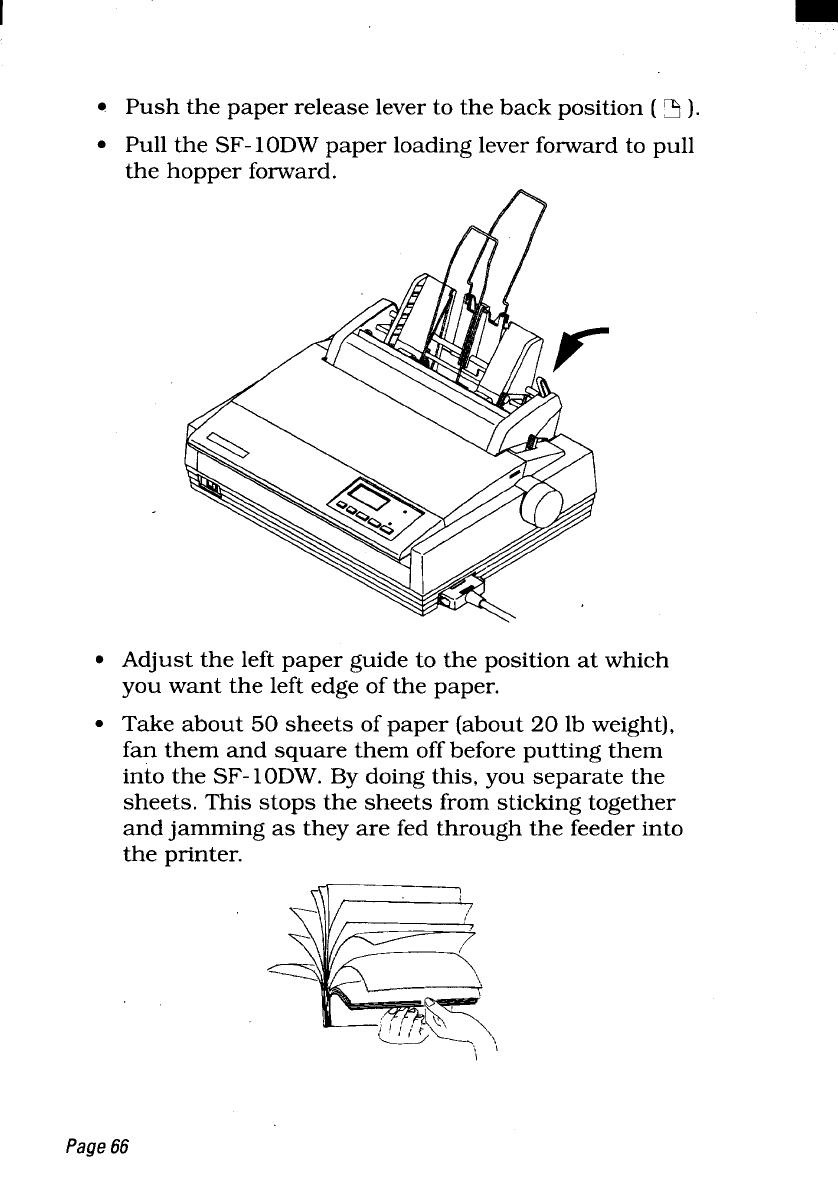
Push the paper release lever to the back position ( ~).
Pull the SF-10DW paper loading lever forward
the hopper forward.
to pull
●
●
Adjust the left paper guide to the position at which
you want the left edge of the paper.
Take about 50 sheets of paper (about 20 lb weight),
fan them and square them off before putting them
into the SF-10DW. By doing this, you separate the
sheets. This stops the sheets from sticking together
and jamming as they are fed through the feeder into
the printer.
Page66


















