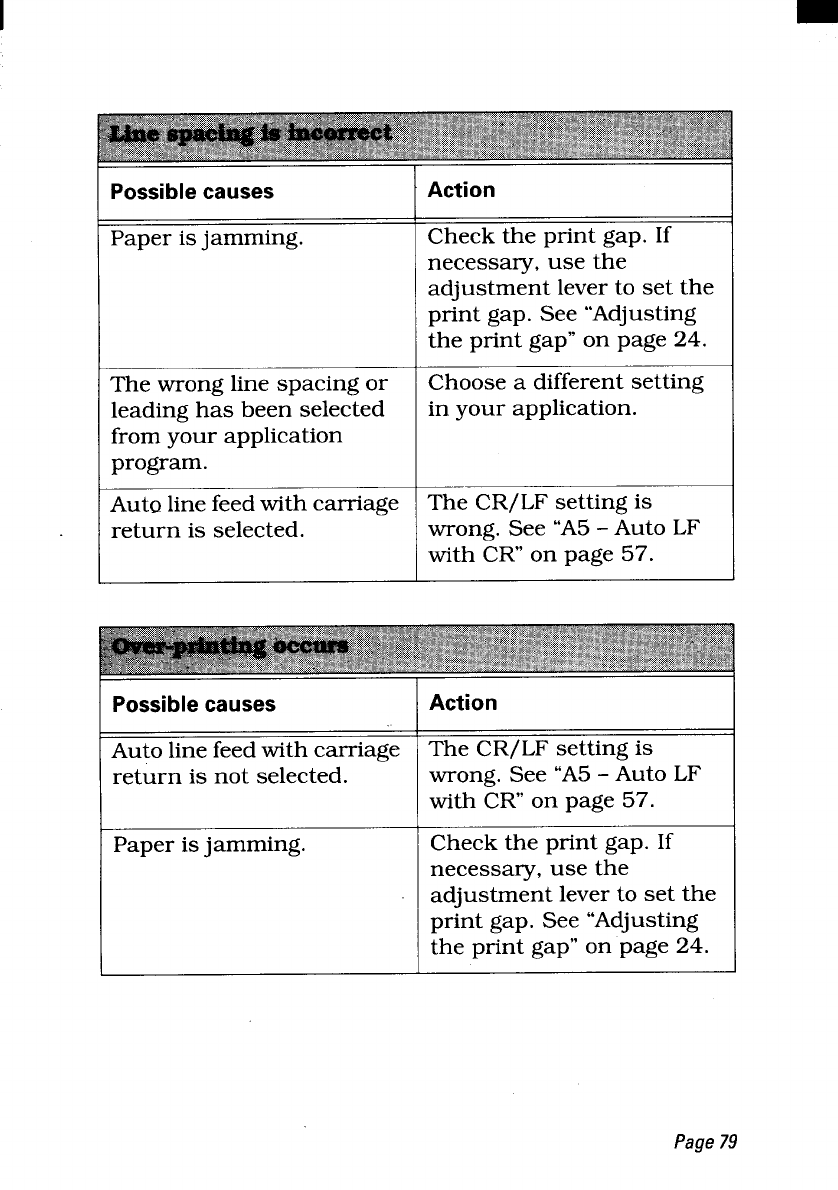
P c
A
Paper is jamming.
Check the print gap. If
necessary, use the
adjustment lever to set the
print gap. See “Adjusting
the print gap” on page 24.
The wrong line spacing or
Choose a different setting
leading has been selected
in your application.
from your application
program.
Auto line feed with carriage Th= CR/LF setting is
return is selected.
wrong. See “A5 – Auto LF
with CR” on page 57.
P c
A
I
Auto line feed with carriage
The CR/LF setting is
return is not selected.
wrong. See “A5 – Auto LF
with CR” on page 57.
Paper is jamming.
Check the print gap. If
necessa~, use the
adjustment lever to set the
print gap. See “Adjusting
the print gap” on page 24.
Page79


















