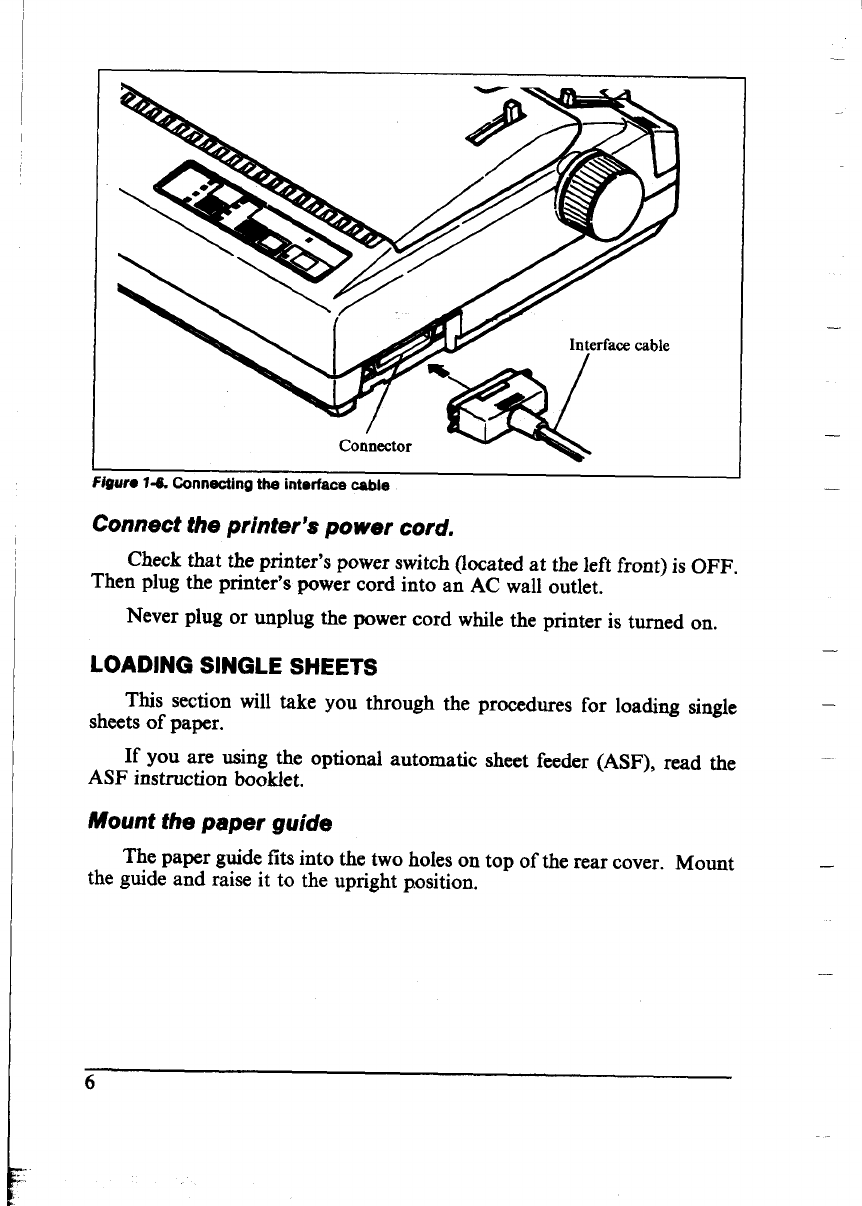
.
—
.
—
. .=--- .-
wu,,,, ow,,,, ~ ,,s0 I*lLwllavw WI(3
Connect the printer’s power cord.
Check that the printer’spower switch(located at the left front) is OFF.
Then plug the printer’s power cord into an
AC wall outlet.
Never plug or unplug the power cord while the printer is turned on.
LOADINGSINGLESHEETS
This section will take you through the procedures for loading single
sheets of paper.
If you are using the optional automatic sheet feeder (ASF), read the
ASF instruction booklet.
Mount the paper guide
The paper guidefitsinto the two holeson top of the rear cover. Mount
the guide and raise it to the upright position.
—
—
—


















