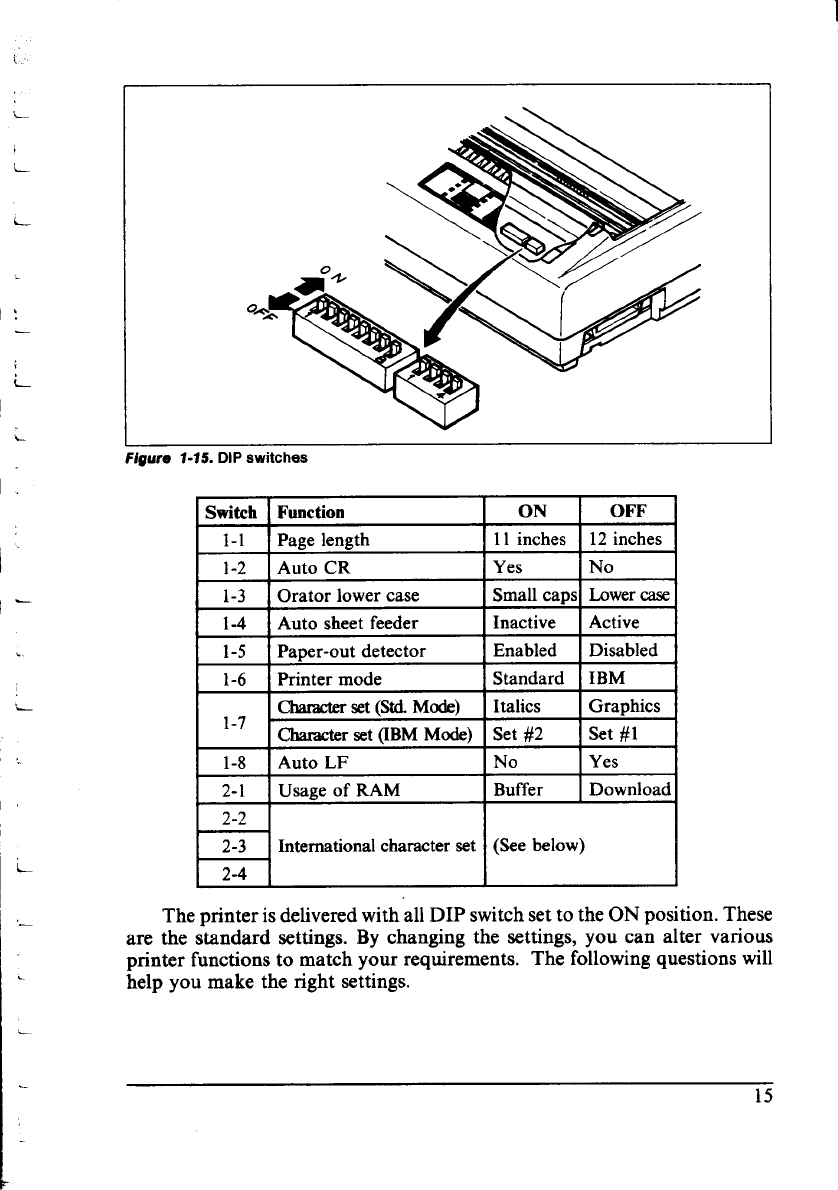
L-
L-
1!
L
I
I
‘-
‘igure 1-15. DIP switches
ISwitchI Function I ON I OFF I
,
1-1
Pagelength
11inches 12inches
1-2
Auto CR
Yes No
1-3 Oratorlowercase
Smallcaps Lowercase
1-4 Auto sheetfeeder
Inactive
Active
1-5
Paper-outdetector
Enabled Disabled
1-6 Printermode
Standard
IBM
I
Cbmcterset(Std.Mode)
I Italics IGraphics
1-7
Chameterset(IBMMode)ISet#2
I Set#1
1-8
Auto LF
No
Yes
2-1 Usageof RAM
Buffer
Download
2-2
L 1 I I
I 2-3 ]In@~ationalcha~ter~tl(see~e~~w) ,
I I
The printer isdeliveredwith all DIP switchset to theON position.These
are the standard settings. By changing the settings, you can alter various
printer functionsto match your requirements. The followingquestionswill
help you make the right settings.


















