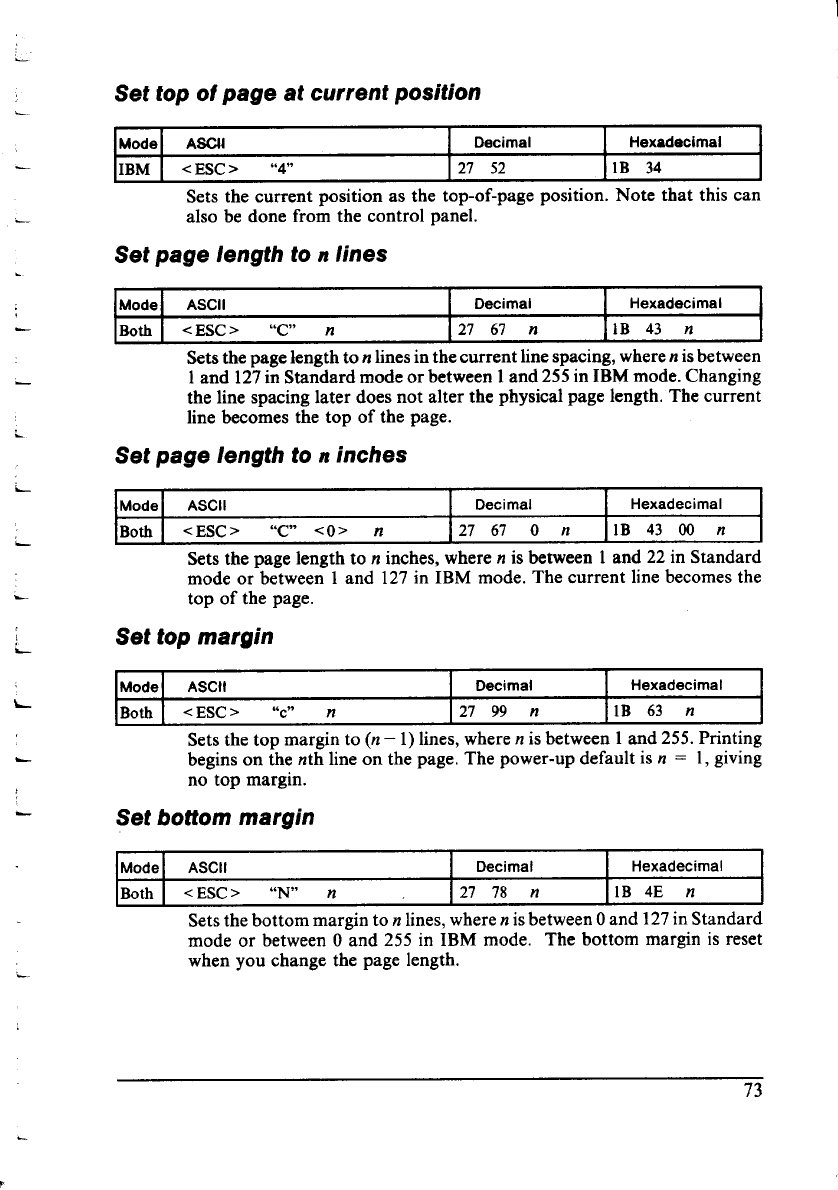
L
L
L
L.
Set top of page at current position
Mode ASCII
Decimal Hexadecimal
IBM
<ESC> “4”
27 52 IB 34
Sets the current position as the top-of-page position. Note that this can
also be done from the control panel.
Set page length ton lines
Mode ASCII
Decimal Hexadecimal
Both < ESC >
“c” n
27 67
n IB 43 n
Setsthe page length ton linesinthe current linespacing,wherenisbetween
1and 127in Standard modeor between 1and 255inIBM mode. Changing
the line spacing later does not alter the physicalpage length. The current
line becomes the top of the page.
Set page length to n inches
Model ASCII
I
Decimal
I
Hexadecimal
Both
<ESC>
“c”
<0> n
27 67 0
n I IB 43 00 n
Sets the page
lengthton inches, where n is between 1and 22 in Standard
mode or between 1and 127in IBM mode. The current line becomes the
top of the page.
Set top margin
Mode ASCII
Decimal Hexadecimal
Both
<ESC>
“c” n
27 99 n IB 63 n
Sets the top margin to(n–1) lines, wherenis between 1and 255.Printing
begins on the nth line on the page. The power-up default is n = 1,giving
no top margin.
Set bottom margin
Mode ASCII
Decimal Hexadecimal
Both
<ESC>
“N” n
27 78 n
IB
4E n
Setsthe bottom margin ton lines,wherenisbetweenOand 127in Standard
mode or between Oand 255 in IBM mode. The bottom margin is reset
when you change the page length.
“-.
!’


















