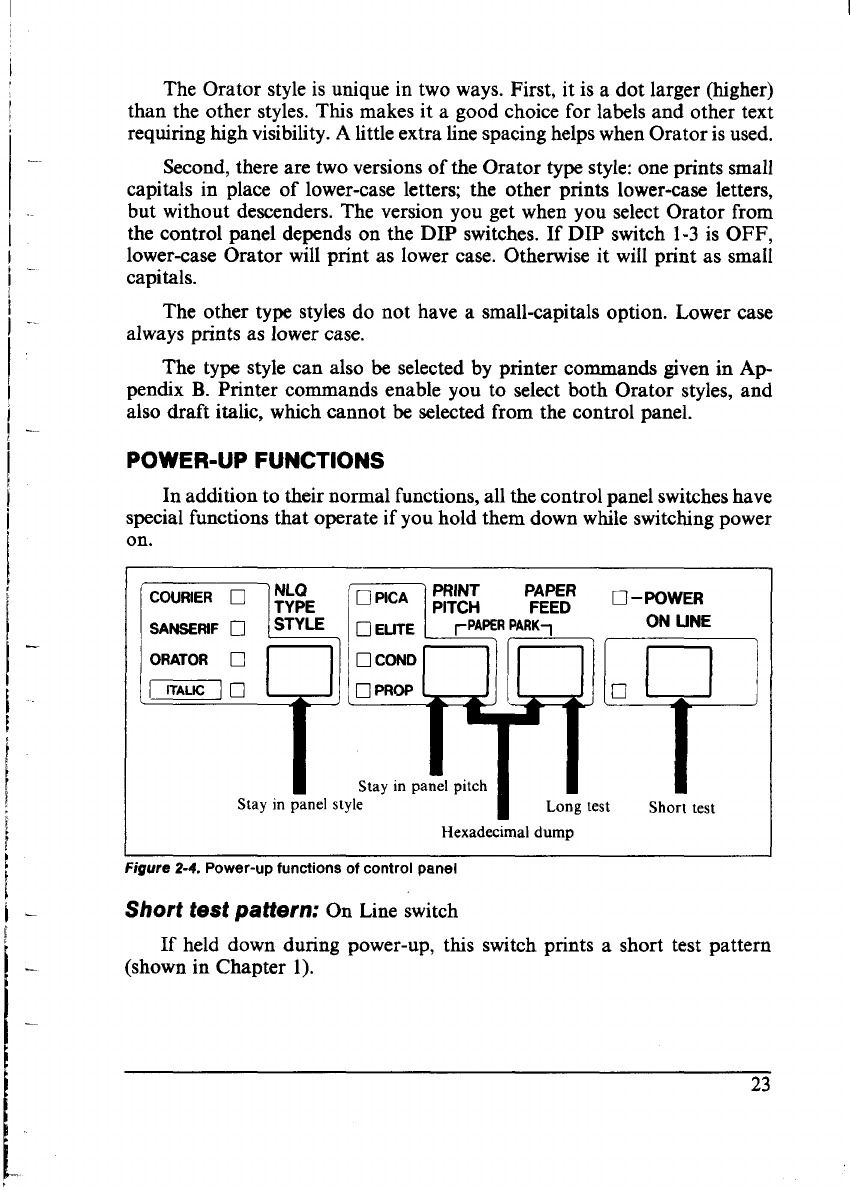
-
I
I
l—
I
j ..
1
!-
1
—
I
1
.
The Orator styleis unique in two ways. First, it is a dot larger (higher)
than the other styles.This makes it a good choice for labelsand other text
requiringhighvisibility.A littleextra linespacinghelpswhen Orator is used.
Second,there are two versionsof the Orator type style:oneprints small
capitals in place of lower-case letters; the other prints lower-case letters,
but without descenders.The version you get when you selectOrator from
the control panel depends on the DIP switches.If DIP switch 1-3is OFF,
lower-case Orator will print as lower case. Otherwise it will print as small
capitals.
The other type stylesdo not have a small-capitalsoption. Lower case
always prints as lower
case.
The type stylecan also be selected by printer commands given in Ap-
pendix B. Printer commands enable you to select both Orator styles,and
also draft italic, which cannot be selected from the control panel.
POWER-UPFUNCTIONS
In addition to their normal functions,all the controlpanel switcheshave
specialfunctions that operate if you hold them down whileswitchingpower
on.
ORATOR ❑ I
I
w
❑COND
❑PROP
Stay
in panel pitch
❑–POWER
ON UNE
?
❑
Stay in panel style
1
Longtest Shorttest
Hexadecimaldump
gure 2-4. Power-up functions of control panel
Short test pattern: On Line switch
If held down during power-up, this switch prints a short test pattern
(shown in Chapter 1).


















