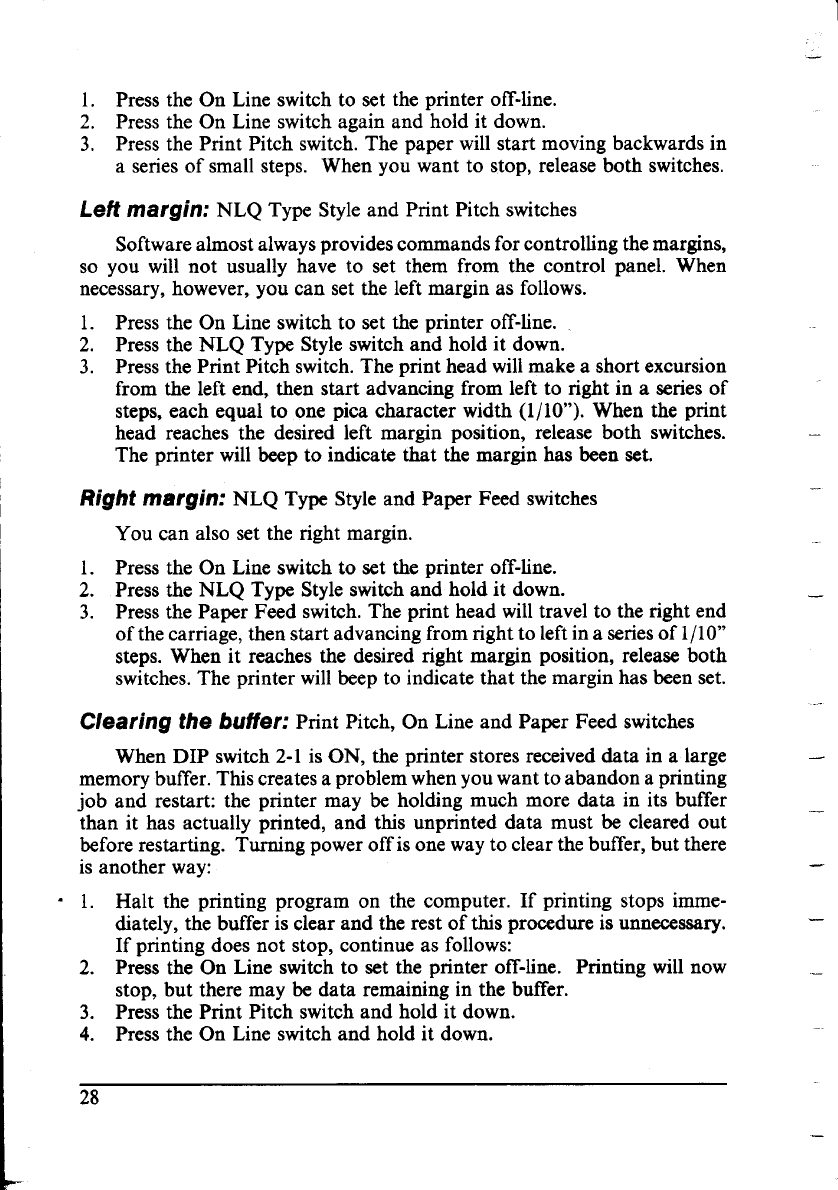
1. Press the On Line switch to set the printer off-line.
2. Press the On Line switch again and hold it down.
3, Press the Print Pitch switch.The paper willstart movingbackwards in
a seriesof small steps. When you want to stop, release both switches.
Leff margin: NLQ Type Styleand Print Pitch switches
Softwarealmostalwaysprovidescommands for controllingthemargins,
so you will not usually have to set them from the control panel. When
necessary,however, you can set the left margin as follows.
1. Press the On Line switch to set the printer off-line.
2. Press the NLQ Type Style switch and hold it down.
3. Press the Print Pitch switch.The print head willmake a short excursion
from the left end, then start advancing from left to right in a series of
steps, each equal to one pica character width (1/10”). When the print
head reaches the desired left margin position, release both switches.
The printer will beep to indicate that the margin has been set.
Right
margin: NLQ Type Style and Paper Feed switches
You can also set the right margin.
1. Press the On Line switch to set the printer off-line.
2. Press the NLQ Type Style switch and hold it down.
3. Press the Paper Feed switch.The print head willtravel to the right end
of the carriage, then start advancingfrom right to leftin a seriesof 1/10”
steps. When it reaches the desired right margin position, release both
switches.The printer willbeep to indicate that the margin has been set.
Clearing the buffer: Print Pitch, On Line and Paper Feed switches
When DIP switch 2-1is ON, the printer stores receiveddata in a large
memory buffer. Thiscreates a problemwhenyou want to abandon a printing
job and restart: the printer may be holding much more data in its buffer
than it has actually printed, and this unprinted data must be cleared out
beforerestarting. Turning power offis one way to clear the buffer, but there
is another way:
- 1. Halt the printing program on the computer. If printing stops imme-
diately, the buffer is clear and the rest of this procedure is unnecessary.
If printing does not stop, continue as follows:
2. Press the On Line switch to set the printer off-line. Printing willnow
stop, but there may be data remaining in the buffer.
3. Press the Print Pitch switch and hold it down.
4. Press the On Line switch and hold it down.
—
—
—
.-
—
—
—
28
—


















