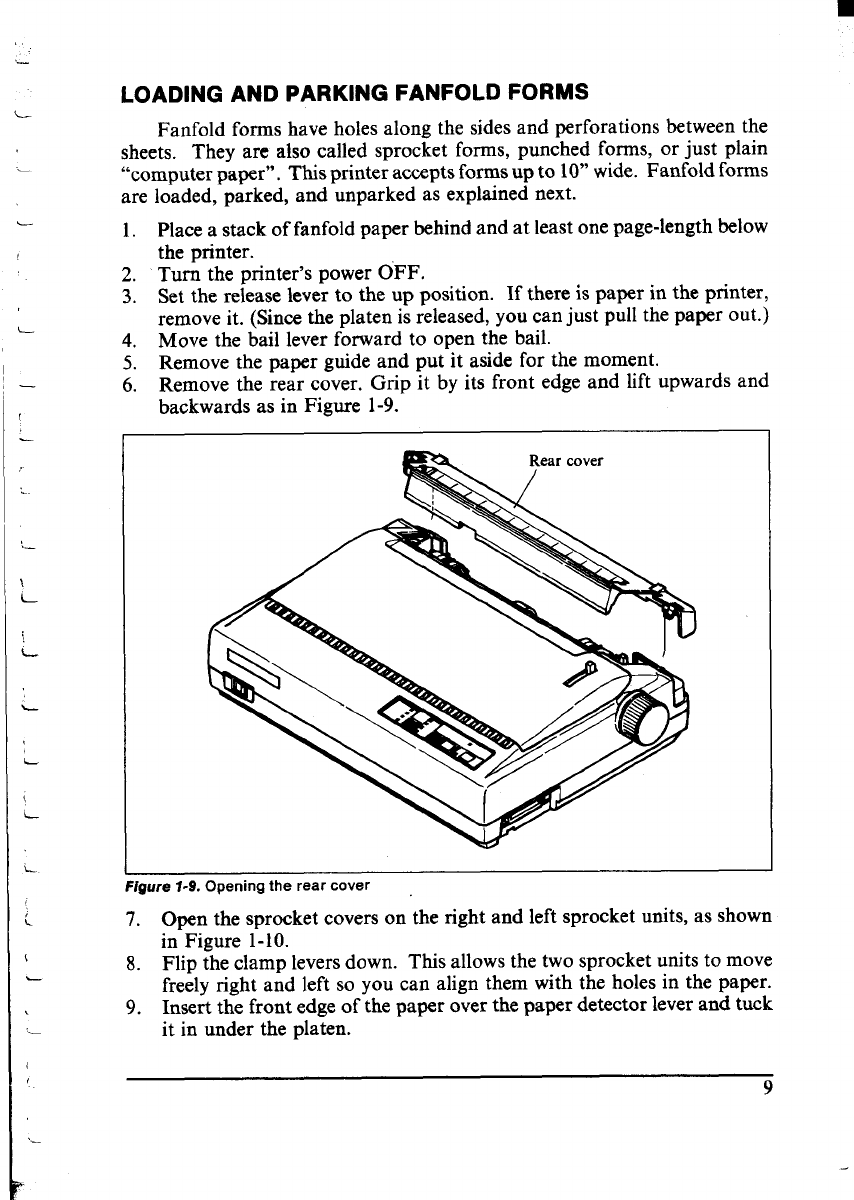
,—
LOADINGAND PARKINGFANFOLDFORMS
‘___
Fanfold forms have holesalong the sidesand perforations between the
sheets. They are also called sprocket forms, punched forms, or just plain
“computerpaper”. Thisprinter acceptsformsup to 10”wide. Fanfold forms
are loaded, parked, and unparked as explainednext.
1. Placea stack of fanfold paper behindand at leastonepage-lengthbelow
the printer.
2. Turn the printer’spower OFF.
3. Set the releaselever to the up position. If there is paper in the printer,
remove it. (Sincethe platen is released,you can just pull the paper out.)
L
4. Move the bail lever forward to open the bail.
. .
5.
Remove the paper guide and put it aside for the moment.
.
6. Remove the rear cover. Grip it by its front edge and lift upwards and
backwards as in Figure 1-9.- -
Figure 1-9. Opening the rear cover
L
7. Open the sprocket covers on the right and left sprocket units, as shown
in Figure 1-10.
\
8. Flip the clamp leversdown. This allowsthe two sprocketunits to move
freely right and left so you can align them with the holes in the paper.
.
9. Insert the front edge of the paper over the paper detector leverand tuck
:—
it in under the platen.
(
9
..


















