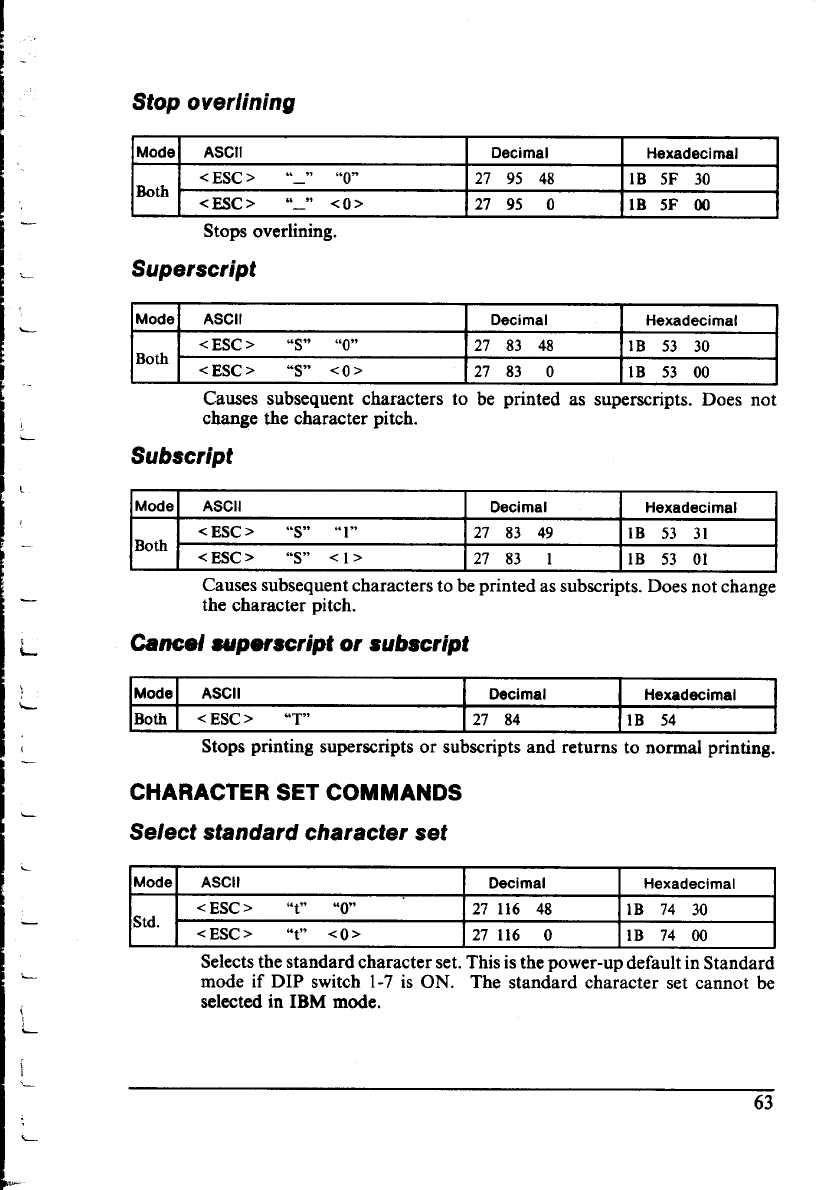
I ~~•
1-
I’
I ~~•
I -
.
L
L
..-
,,
L-
L
.—
L
i
i
t
L
,-
!
i
.,—
L
-..
[
Stop over/ining
Mode ASCII
Decimal Hexadecimal
< ESC > “-” “O”
Both “
27 95 48
IB 5F 30
<Esc > “-”
<()>
27 95 II IB 5F MI
Stopsoverlining.
Superscript
Mode
ASCII
Decimal Hexadecimal
< ESC >
“s” “0”
Both
27 83 48 IB 53 30
<ESC>
-s,,
<0>
27 83 0 IB 53 00
Causes subsequent characters to be printed as superscripts. Does not
change the character pitch.
Subscript
Mode
ASCII Decimal
Hexadecimal
I
< ESC >
“s” “l”
t 27 83 49
IIB 53 31
IBOthl<Esc> -y <,>
t
1
I 27 83 1
IIB 53 01 I
Causes subsequentcharacters to beprinted as subscripts.Does not change
the character pitch.
Cance/ aaperscript or subscript
Mode
ASCII
Decimal Hexadecimal
Both
< ESC >
“T” 27 84 IB 54
Stops printingsuperscriptsor subscriptsand returnsto normalprinting.
CHARACTER SET COMMANDS
Select standard character set
Mode
ASCII Decimal
Hexadecimal
< ESC > “t,! ,,0?$
27 116 48
Std.
IB 74 30
<ESC> “t” <(J>
27 116 0 IB 74 00
Selects
thestandardcharacterset.Thisisthepower-updefaultinStandard
mode if DIP switch 1-7 is ON. The standard character set cannot be
selected in IBM mode.
63


















