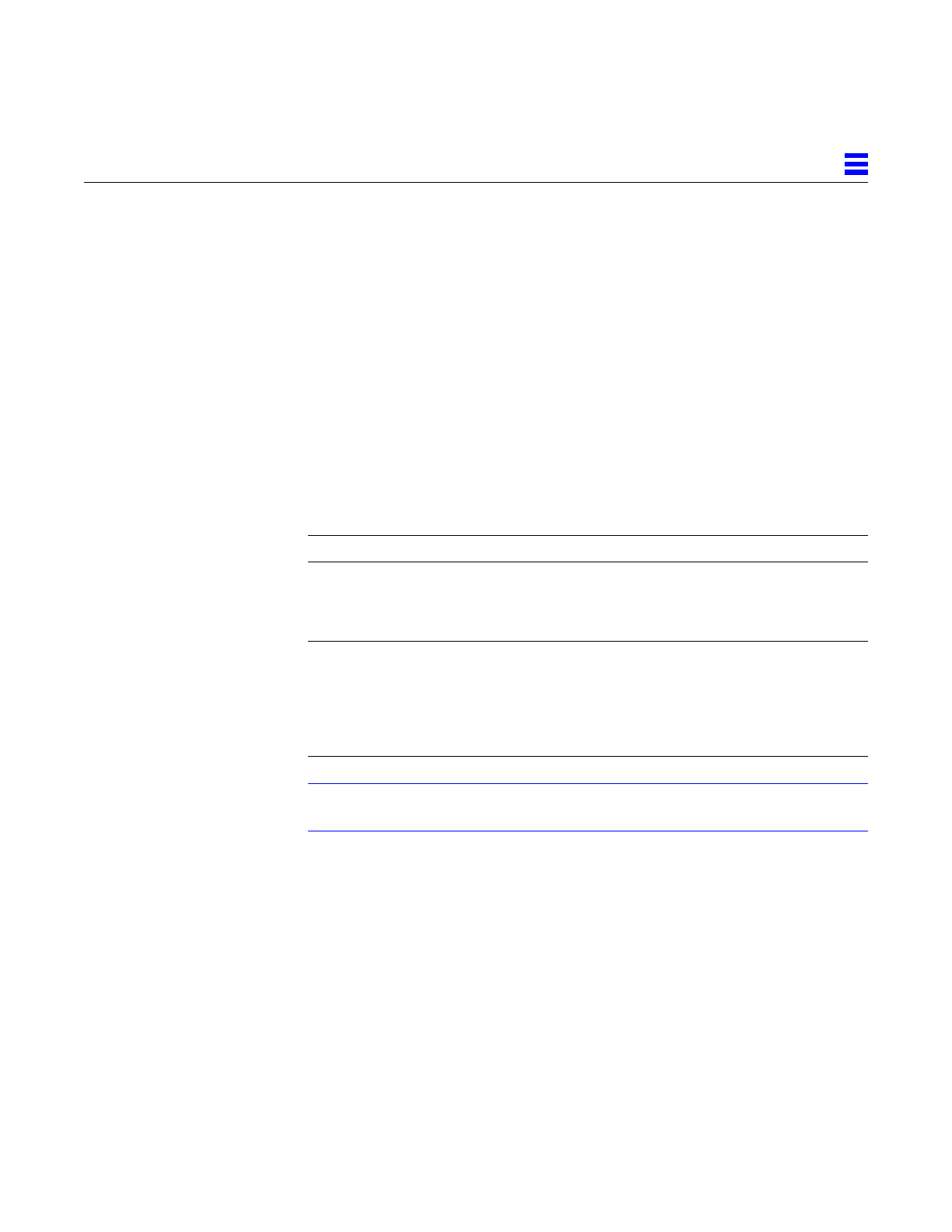
Troubleshooting Overview 9-13
9
9.5.2 Resetting and Power Cycling the System
from a Remote Console
It is possible to reset the system or cycle power from the remote console under
these conditions:
• The console must be connected to port A on the clock board.
• The key switch must be in either the On or Diagnostic setting. If the key
switch is in the Secure or Off position, the remote key sequences and button
resets are ignored.
• Security features permit the use of the remote console.
• You must use a slow typing speed, not less than 0.5 seconds and not more
than 5 seconds between characters.
Note – The remote console logic circuit continues to receive power even if you
have commanded system power off.
The remote system reset command is useful for resetting the system under
general conditions. The remote XIR reset command is used for software
development and debugging.
Table 9-4 Remote Console Commands
Command Enter this sequence
Remote power off/on <CR> <CR> <~> <Control-Shift-p>
Remote system reset <CR> <CR> <~> <Control-Shift-r>
Remote XIR (CPU) reset <CR> <CR> <~> <Control-Shift-x>
Key:
<CR> = ASCII 0d hexadecimal,
<~> = ASCII 7e hexadecimal,
<Control-Shift-p> = 10 hexadecimal,
<Control-Shift-r> = 12 hexadecimal,
<Control-Shift-x> = 18 hexadecimal.


















