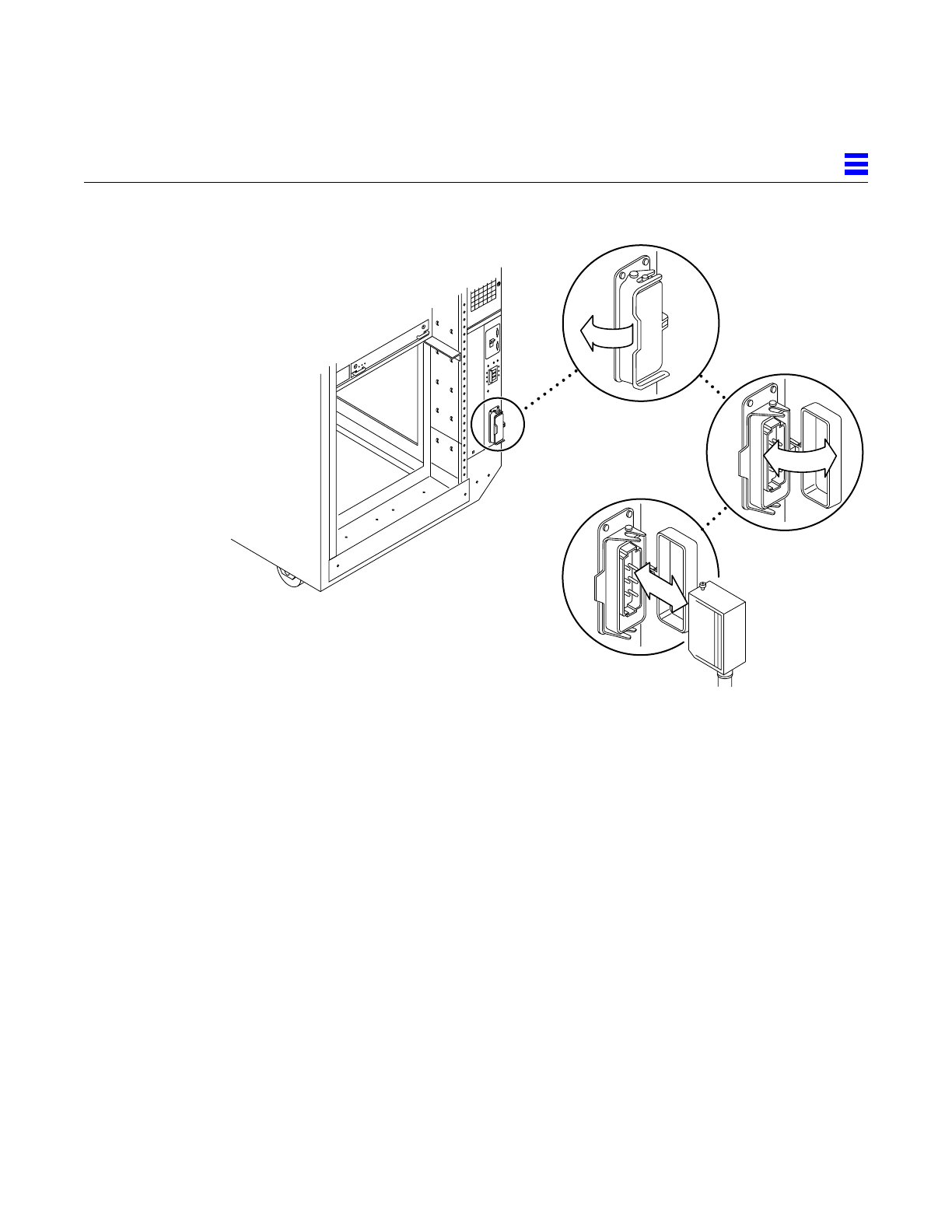
Non-Chassis Field Replaceable Units (FRUs) E-5
E
Figure E-2 Opening the Power Connector Cover
To replace the AC input cable assembly:
1. Pull back the power connector cover to expose the power inlet.
2. Connect the AC power cord into the power inlet.
See Figure E-2.
3. Pull the latch over the AC power cord.
4. Connect the AC power cord to the power outlet.
5. Power on the Enterprise system.
See the power on instructions in Chapter 12, “Powering Off and On.”


















