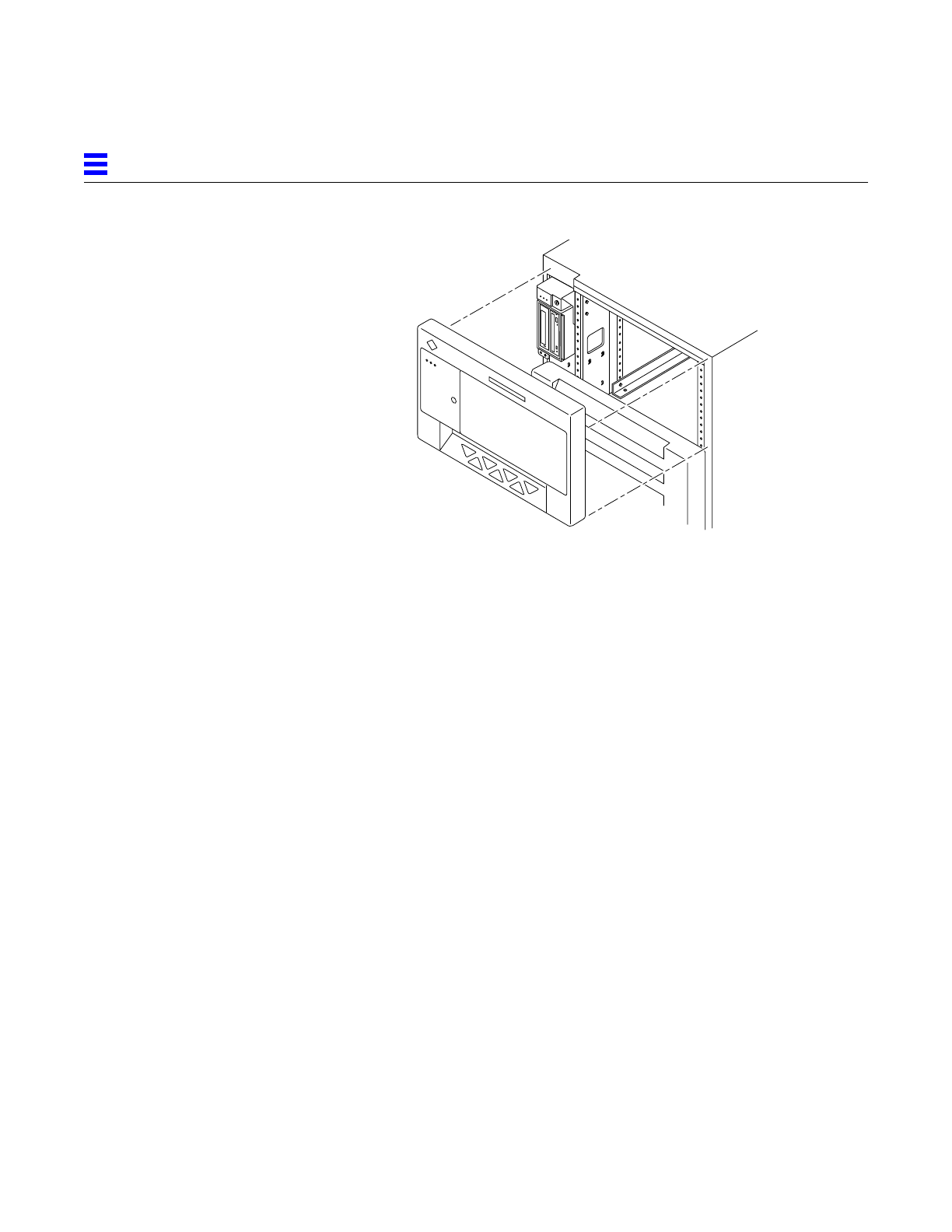
13-4 Ultra Enterprise 6000/5000/4000 Systems Manual—November 1996
13
Figure 13-1 Removing the Front Bezel
To replace the bezel:
♦ Place the bezel against the chassis with ball studs aligned with the catches
on the bezel, and tap or press both sides of the bezel into place.
13.3.4 Front Panels Hinged Door
To open the hinged door:
1. Grasp the door handle (purple extruded strip on vent edge) on the right
side of the first panel, and firmly pull toward you.
See Figure 13-2.
The door, which consists of three panels, is secured closed by clips and ball-
studs at the side opposite of the hinge. The door is released and swings
open if pulled firmly.


















