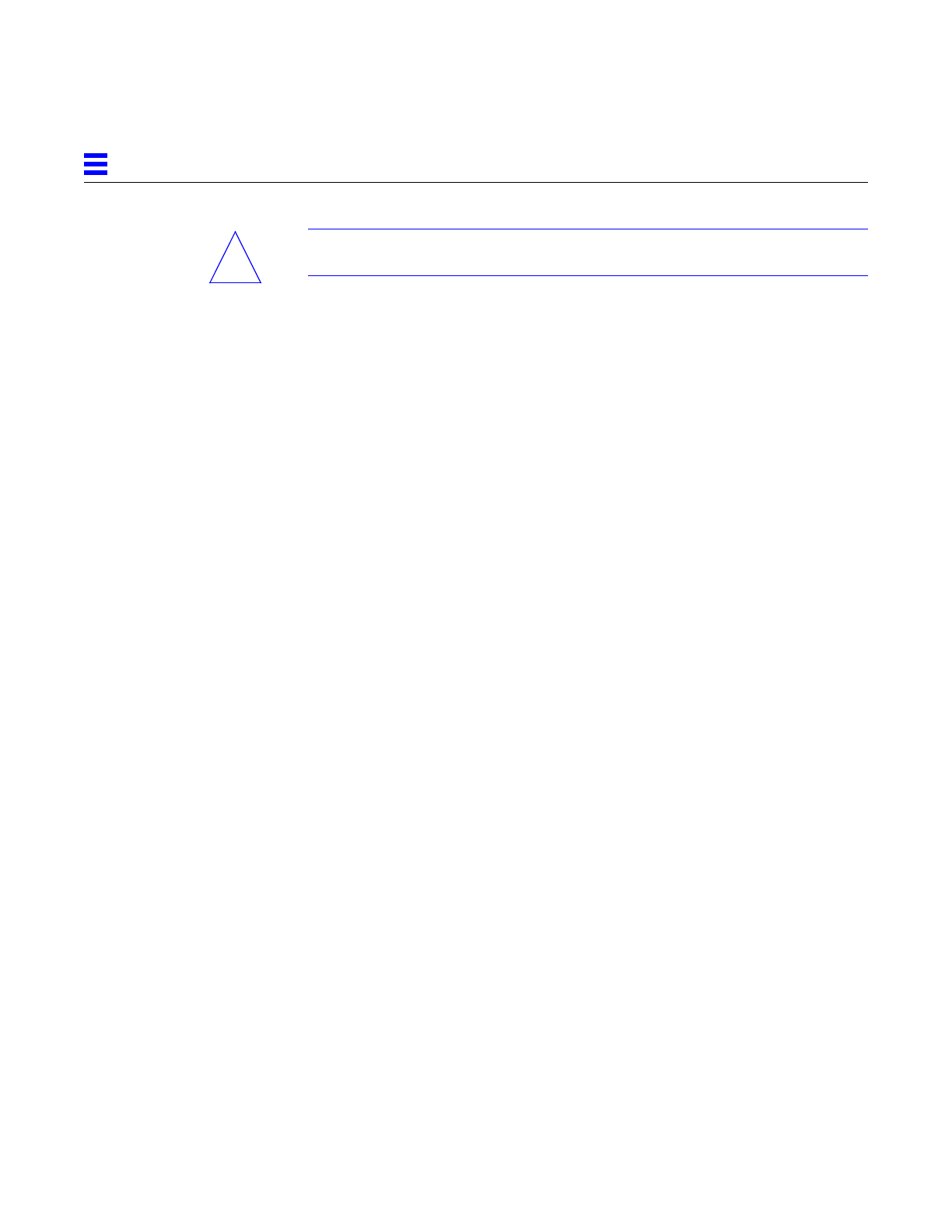
E-28 Ultra Enterprise 6000/5000/4000 Systems Manual—November 1996
E
Caution – DO NOT FORCE the fan tray assembly into the slot; this can cause
damage to the fan tray assembly and system.
The fan tray assembly should insert and seat smoothly. If it binds, remove it,
and inspect the slot for any obvious obstructions. Do not damage the
springfingers at the bottom of the fan tray assembly.
3. Use the extraction lever to seat the fan tray assembly.
Swing the lever inwards to the locked position. Do not press on the fan tray
assembly to seat it; doing so will damage the connector pins.
4. Tighten the two captive screws to secure the fan tray in place.
5. Connect the power cord.
6. Power on the Enterprise system.
See the power on instructions in Chapter 12, “Powering Off and On.”
E.2.2 Key Switch Assembly
To remove the key switch assembly:
1. Completely power off the Enterprise system.
See the power off instructions in Chapter 12, “Powering Off and On.”
2. Remove the system key.
3. Grasp the bottom corners of both sides of the top bezel and pull it toward
you.
4. Tilt the top bezel upward to a 45
o
angle and remove the bezel.
Set the bezel aside. See Figure E-16.
!


















