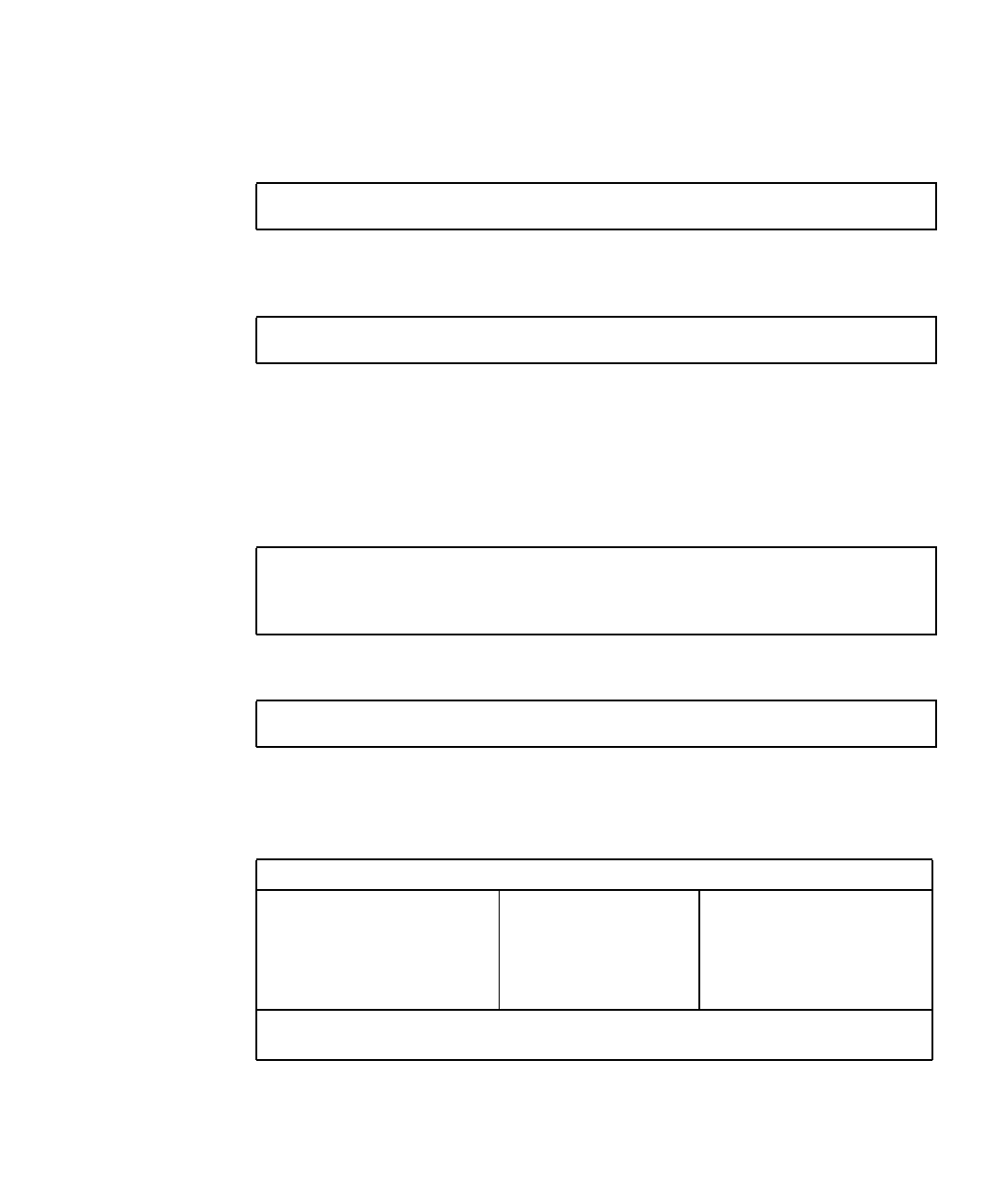
Chapter 10 Troubleshooting 10-3
The system will now run POST diagnostics and display status and error messages in
your console window. If POST detects an error, it displays an error message
describing the failure. A sample error message is shown below:
4. When you have finished running POST, restore the value of diag-switch? to
false by typing the following (this minimizes the booting time):
10.1.2 Using OpenBoot Diagnostics (obdiag)
To run OpenBoot Diagnostics, do the following:
1. Type:
2. Type:
This command displays the OpenBoot Diagnostics menu.
Power On Self Test Failed. Cause: DIMM U0702 or System Board
ok setenv diag-switch? false
ok setenv diag-switch? true
ok setenv auto-boot? false
ok reset-all
ok obdiag
FIGURE 10-1 Sample obdiag Menu
obdiag
1 SUNW,lomh@14,200000
4 i2c-nvram@0,a0
7 network@c,1
10 scsi@8,1
13 usb@5,3
2 ebus@c
5 ide@d
8 pmu@3
11 serial@0,2e8
14 usb@c,3
3 flashprom@10,0
6 network@5,1
9 scsi@8
12 serial@0,3f8
Commands: test test-all except help what printenvs setenv versions
exit


















