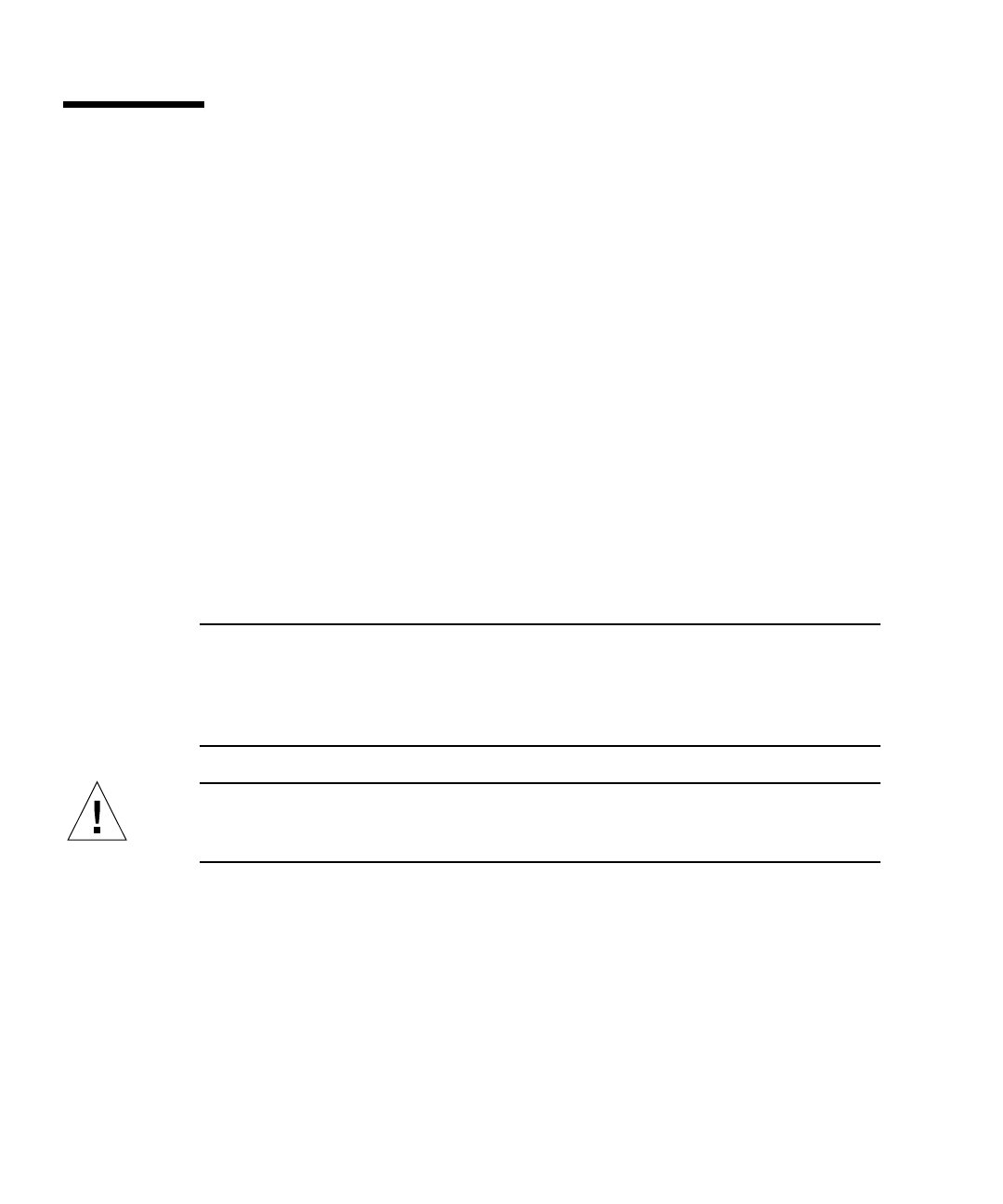
11-2 Sun Fire V120 and Netra 120 Server User’s Guide • December 2001
11.1 Replacing a Server
The Sun Fire V120 and Netra 120 servers contain a memory card (accessible by
removing the unit’s front bezel) called the System Configuration Card. This card
contains the values for the system’s IDPROM (Host ID, MAC address, date, and
Cyclic Redundancy Check value) and NVRAM variables. It is designed to be
removable so that, if you ever need to replace an entire server, you can transfer the
host ID and configuration data onto the new server. This makes the replacement of
the server transparent to your network.
To transfer the configuration to a new server:
1. Power down both the old and the new servers.
2. Remove the front bezel from both the old and the new servers.
3. Remove the system configuration card from the old server and insert it into the
new one.
4. Replace the front bezel on the new server.
You can secure the new system configuration card by fixing a tie-wrap through the
hole in the front mounting of the memory card reader (see
FIGURE 11-1).
Note – If you swap the System Configuration Card into a new Sun Fire V120 or
Netra 120 server, transfer the hard disk(s) from the old server into the corresponding
bay(s) on the new server. Otherwise, when you boot the new server, the operating
system will prompt you for some of the information that you first configured the old
system with, including the language, locale, and root password.
Caution – Never remove the System Configuration Card when the server is booting
or running the Solaris operating environment. Power the server off or down to
standby mode before removing or inserting the System Configuration Card.


















