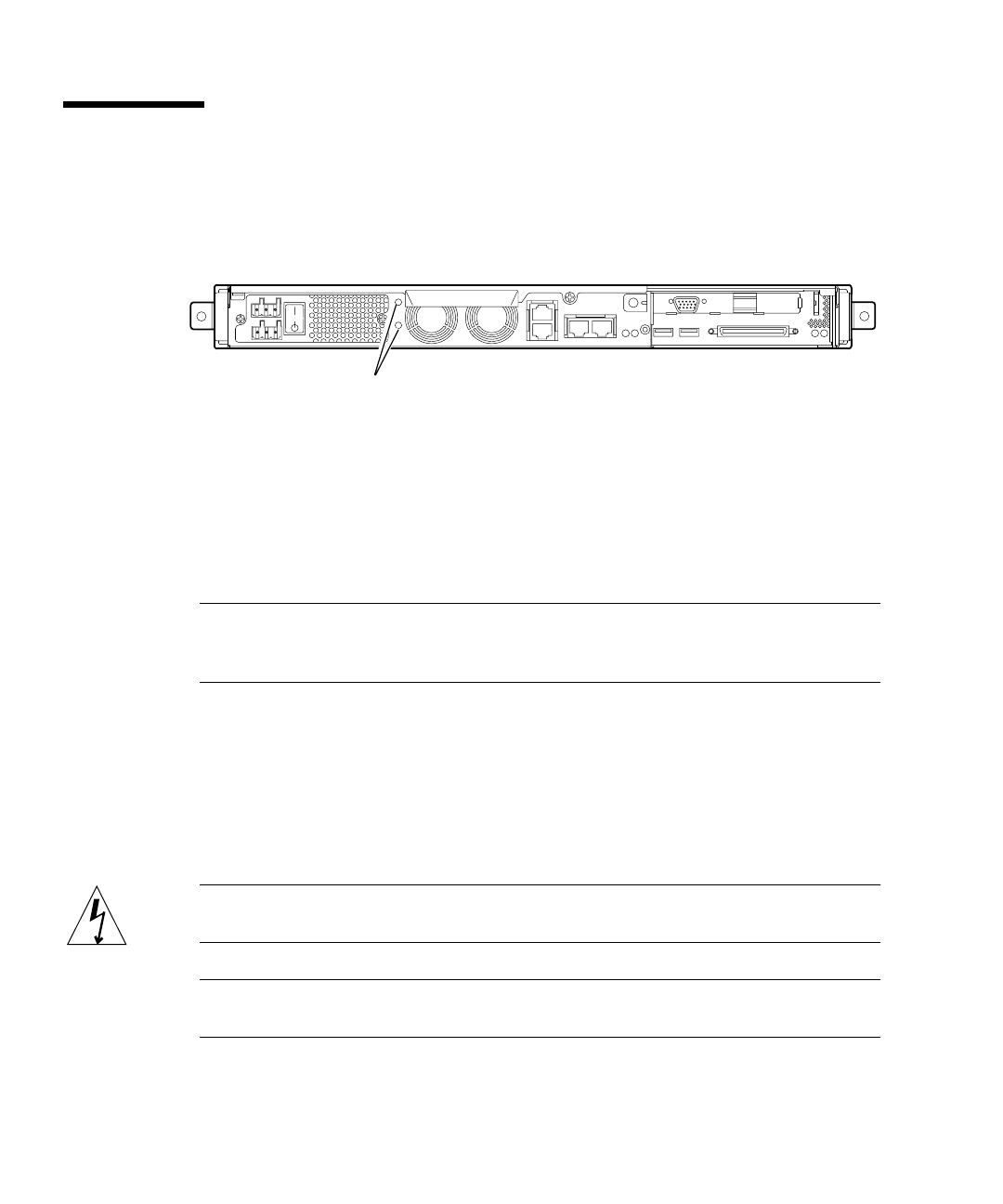
3-2 Sun Fire V120 and Netra 120 Server User’s Guide • December 2001
3.1 Grounding the Netra 120 Server
The two M5 grounding studs on the server’s back panel are the recommended safety
grounding point (see
FIGURE 3-1). However, an alternative grounding point is
provided by the middle pin of the WAGO connector.
FIGURE 3-1 The Location of the Grounding Studs for Connecting the Two-Hole Lug
● To ground the server, take a ground conductor and terminate it using a right-
angled two-hole lug.
Make sure that it is UL/CSA-approved, that it is suitable for an 8 AWG (6mm
2
)
conductor, and that it has a 5/8-inch pitch.
Note – For Netra 120 servers that are stacked on top of each other in a rack, you
need to use a right-angled two-hole lug. Use a UL/CSA-approved component, such
as the one supplied by Thomas & Betts (part number: 54204-UB).
● To secure the lug onto the ground conductor cable, use a UL/CSA-approved
crimping tool, such as the one supplied by Thomas & Betts (part number: TBM 5-
S).
Do not use a torque value of more than 3.5 Nm maximum.
Connect the free end of the ground conductor cable to an earthing bar located near
to the equipment.
Caution – External filtering and/or surge suppression devices may be required on
the power feeds where branch circuit electromagnetic characteristics are unknown.
Note – For more information about grounding the server, refer to the Sun Fire V120,
Netra 120, and Netra T1 Servers: Safety and Compliance Guide (part number: 816-3211).
M5 grounding
studs


















