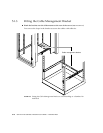Chapter 5 Installing the Server Into a Rack 5-11
5.1.4 Tips for Using a Sun StorEdge 72-inch Rack
■ For maximum stability, fill the rack from the bottom up and leave at least 4U of
space free at the top.
■ To prevent warm air flowing to the front of the rack and being recirculated (which
would reduce the efficiency of your cooling system and potentially cause
overheating), close off the empty spaces at the top of the rack with filler panels.
The following filler panels are available from your local Sun sales representative:
■ 1U (part number: 330-2610-01)
■ 2U (part number: 330-2611-01)
■ 3U (part number: 330-2613-01)
■ 4U (part number: 330-2614-01)
■ 5U (part number: 330-2615-01)
■ Position your racks so that the warm air exhaust from one rack does not flow
directly into the cool air intake area for another.
■ If space is limited at the back of your Sun StorEdge 72-inch rack, install a
redundant fan tray (part number: X9819A) into the top of the rack. This pulls air
up through the top of the rack to prevent the build-up of heat behind it.
What’s Next?
When you have installed your server into the rack, go to Chapter 6 for information
about connecting the cables and setting up serial connections.