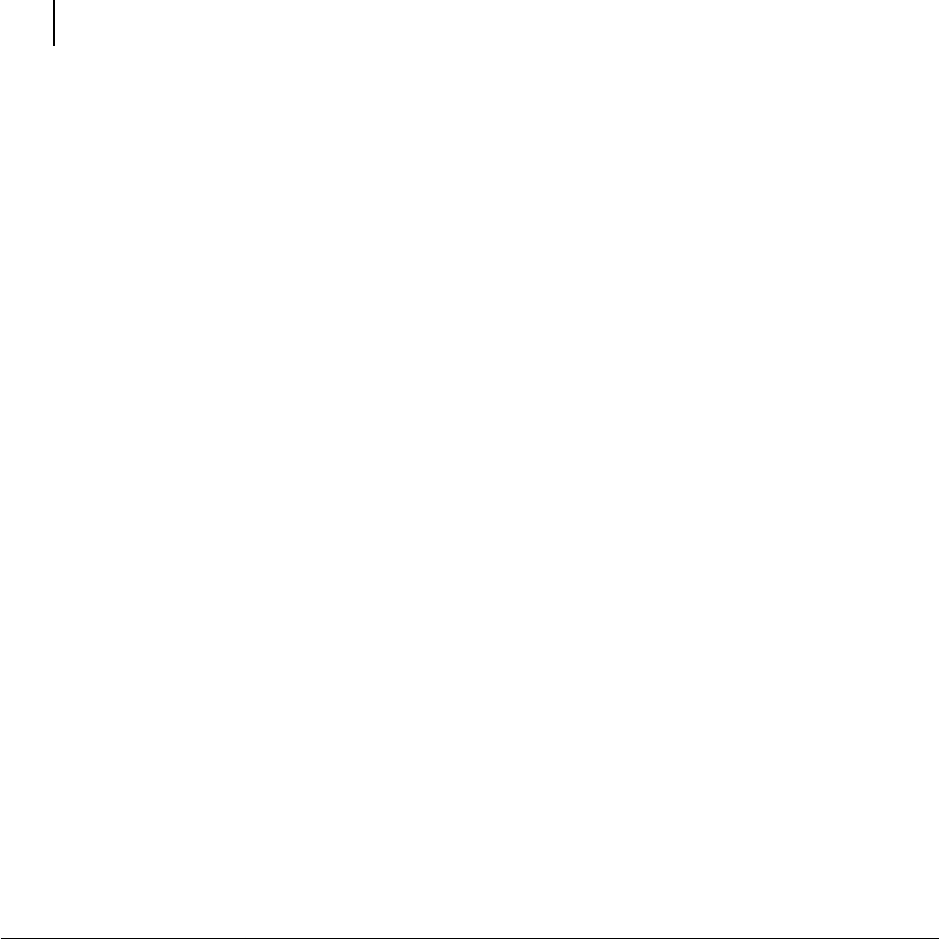
Jun 06
2 TallyGenicom Intelliprint 8026DN Color Laser Printer User Guide
Table of Contents
Carrying the Printer 1-6
Front Side of the Printer is Heavier Than the Rear 1-6
Installation Procedure 1-7
Removing the Tape 1-7
Installing the Optional Accessories 1-7
550 Sheet Tray Module / 1100 Sheet Tray Module 1-7
Installing the Drum Cartridge 1-7
Preparing the Toner Cartridges 1-10
Loading Paper 1-12
Loading Paper in the Multipurpose Feeder 1-12
Loading Envelopes in the Multipurpose Feeder 1-15
Loading Paper in the Paper Tray 1-16
Connecting the Power Cord 1-19
Turning the Printer On 1-20
Switching Off the Power 1-20
Adjusting Colour Alignment 1-21
Adjustments 1-22
Print out an Alignment Page 1-22
Set the K-V Adjustment 1-23
Set the K-H Adjustment 1-23
Adjusting Colour Registration 1-25
Determining Values 1-25
Entering Values 1-25
Selecting a Display Language 1-27
Printing PCL and PostScript Font Lists 1-28
Chapter 2 Daily Care 2-1
Main Components and Their Function 2-2
Front view 2-2
Control panel 2-3
Rear view 2-4
Internal view 2-5
Paper Handling 2-6
Suitable Paper Types 2-6
Plain Paper 2-6
Standard Paper 2-6
Special Media 2-7
Paper Trays and Types 2-8
Available Paper Sizes 2-9
Duplex Printing Paper Types and Sizes 2-9
Unsuitable Paper types 2-10


















