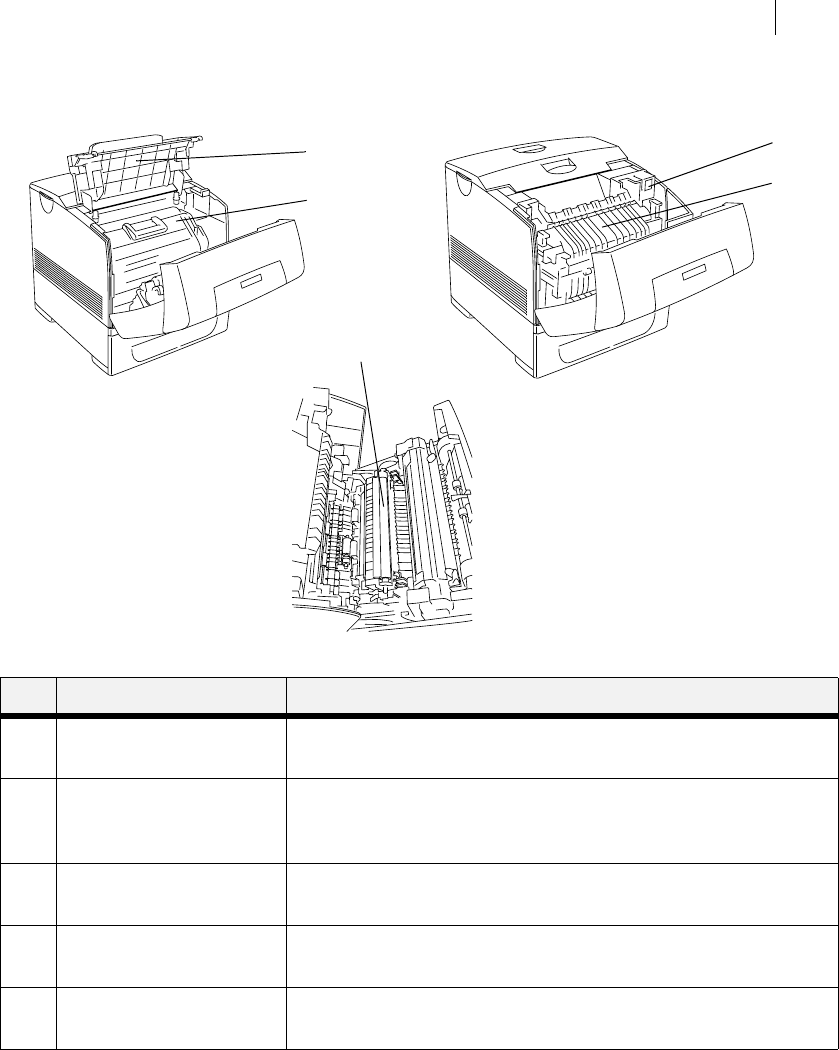
Jun 06
TallyGenicom Intelliprint 8026DN Color Laser Printer User Guide 2-5
Main Components and Their Function
Internal view
No. Name Description
1 Output tray cover Open this when replacing the drum cartridge and removing
jammed paper.
2 Drum cartridge Consists of the light-sensitive drum and the intermediate
transfer roller. Images are initially created as an electrical
charge on the surface of this drum.
3 Output Tray Cover
Button
Press this button when opening the output tray cover.
4 Fuser unit Fixes the toner on the paper. Do not touch this when using the
printer as it is hot.
5 Transfer roll cartridge Transfers the toner image on the surface of the intermediate
transfer roller of the drum cartridge to the paper.
1
2
3
4
5


















