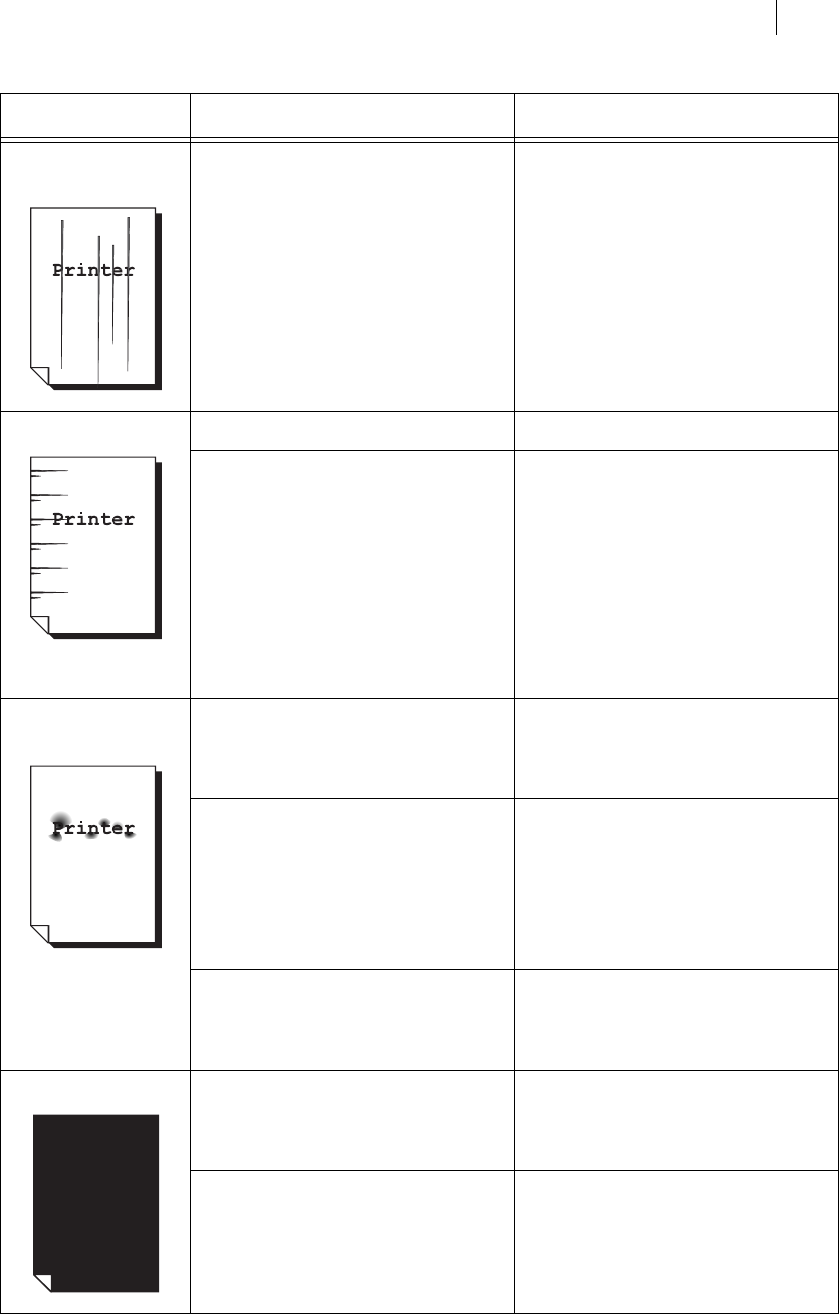
Jun 06
TallyGenicom Intelliprint 8026DN Color Laser Printer User Guide 3-5
Print Quality Problems
Vertical black or
color streaks
The drum cartridge, transfer roll
cartridge, or fuser unit is old or
damaged.
Check the condition of the drum
cartridge, transfer roll cartridge and
fuser unit, and replace as
necessary.
Refer to
• “Drum Cartridge” on page 5-9
• “Transfer Roll Cartridge” on page
5-13
• “Fuser Unit” on page 5-16
Recurring smudges Dirt in the paper path. Print several blank sheets.
The drum cartridge, transfer roll
cartridge, or fuser unit is old or
damaged.
Check the condition of the drum
cartridge, transfer roll cartridge and
fuser unit, and replace as
necessary.
Refer to
• “Drum Cartridge” on page 5-9
• “Transfer Roll Cartridge” on page
5-13
• “Fuser Unit” on page 5-16
Ink smears when
rubbed
The paper is damp. Replace the paper.
Refer to
• “Paper Handling” on page 2-6
The paper is outside the
recommended specification range.
Replace the paper with a
recommend size and type, and
confirm that your printer driver
settings are correct.
Refer to
• “Paper Handling” on page 2-6
The fuser unit is old or damaged. Replace the fuser unit.
Refer to
• “Fuser Unit” on page 5-16
Black pages The drum cartridge is old or
damaged.
Replace the drum cartridge.
Refer to
• “Drum Cartridge” on page 5-9
The high-voltage supply is
defective.
Contact your dealer or a Customer
Service Center for assistance.
Description Cause Action


















