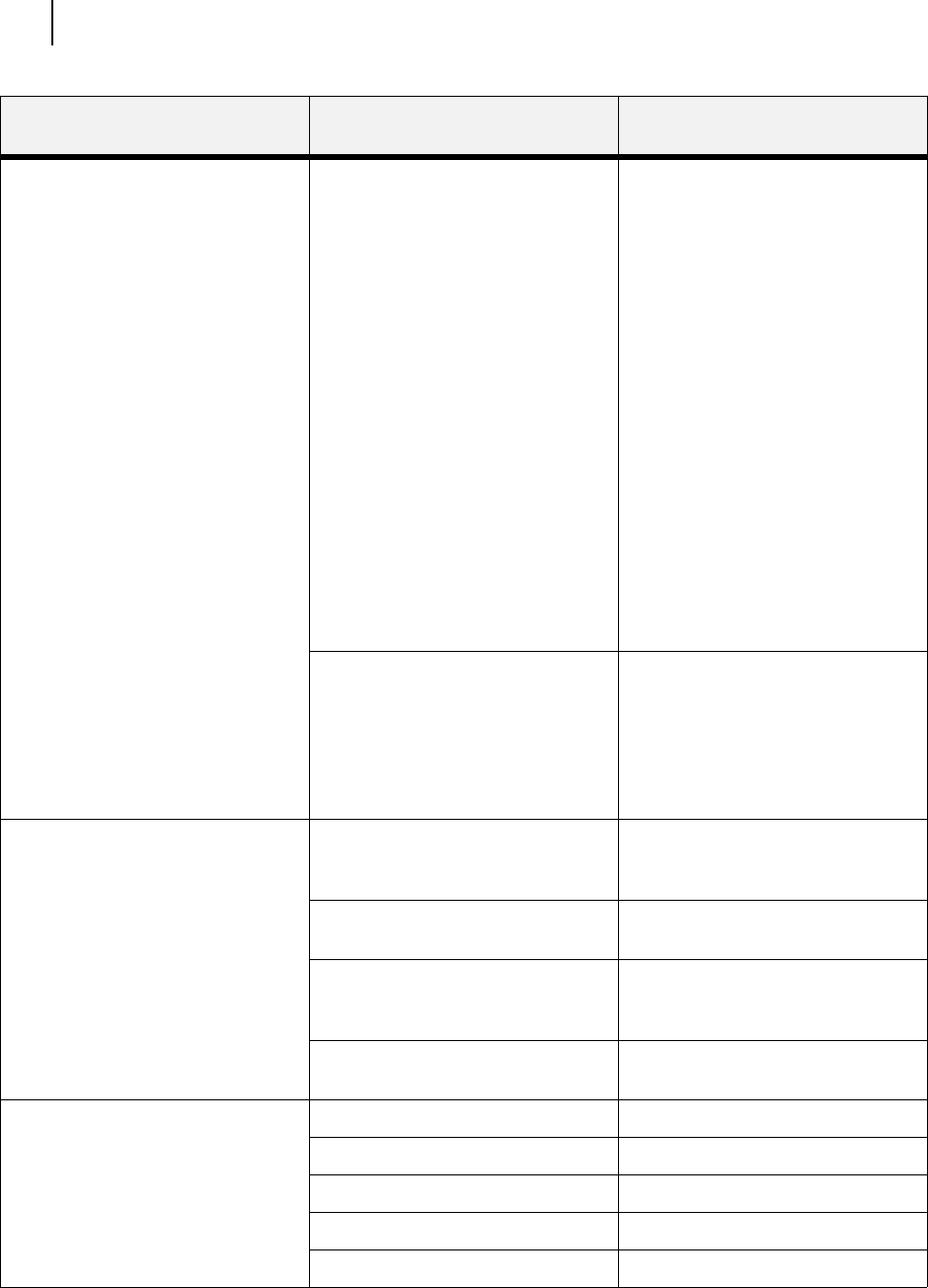
Jun 06
8-40 TallyGenicom Intelliprint 8026DN Color Laser Printer User Guide
Accessing the Printer Web Page
Email Setup
Provides access to the following
settings which allow the administrator
to set parameters for specific
conditions and have an email alert
sent to specific addresses.
Email Server Settings:
SMTP Server IP Address
Enable Authentication
User Name: (for Authentication)
Password: (for Authentication)
Printer Email Address
Reply-To-Address
Email Address Settings:
Example:jsmith@abc_co.com
Email Alert Conditions:
Re-send Interval
Off Line
Consumables
Toner Low/Toner Out
Paper Low/Paper Out
Paper Jam
Cover Open
Stacker Error
Mass Storage Error
Recoverable Error
Service Call Required
Email Signature Settings
SNMP Setup
Defines IP Addresses for trap host
that will be sent SNMP trap
messages. The printer supports the
following SNMP trap types:
1) Cold start trap
2) Printer MIB alert table traps.
Trap Destination 1:
Trap Destination 2:
Trap Destination 3:
Trap Destination 4:
Trap Destination 5:
Printer Status
Displays printer option and
consumables status. You can view
the current settings for the Input
options on your printer and the Output
options installed.
Input Displays paper trays and the paper
size, type and capacity levels of all
installed trays and options.
Output Displays output paper trays and
capacity level.
Consumable Information Displays the toner cartridge and
percentage used. Also displays the
Toner Page Count.
Other Sheet Counter
Image Counter
Administration
Displays security and factory defaults.
Allows you to set up support and
supplies web links.
Factory Defaults
Console Security
Refresh Rate
Support Link
Supplies Link
MAIN PAGE OF PRINTER WEB
SITE
SUBMENU 1 OF PRINTER WEB
SITE
SUBMENU 2 OF PRINTER WEB
SITE


















