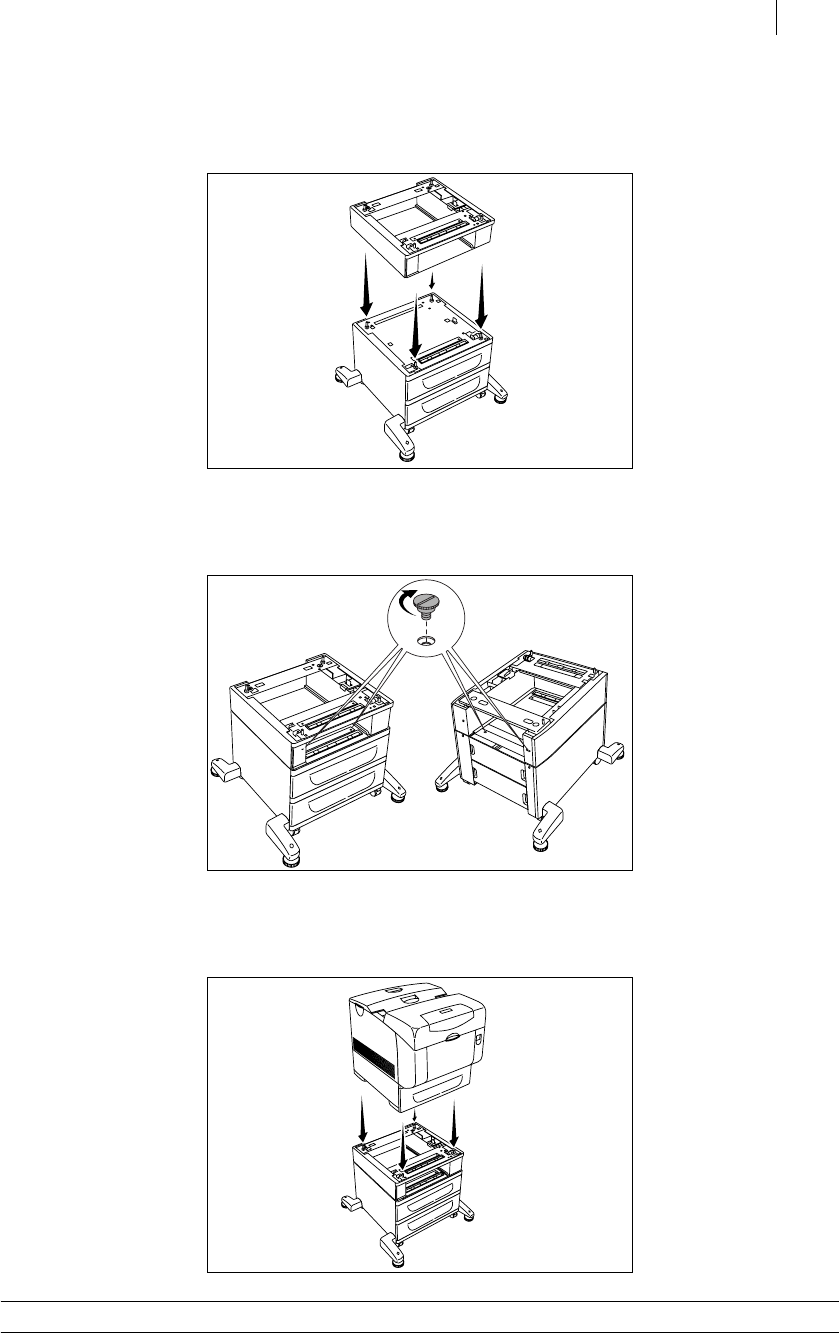
Jun 06
TallyGenicom Intelliprint 8026DN Color Laser Printer User Guide 6-11
Tray Module
5. Lift the optional 550 sheet tray module and align the four guide pins of the optional 1100
sheet tray module with the holes at the bottom of the 550 sheet tray module.
Gently lower the 550 sheet tray module onto the 1100 sheet tray module.
6. Insert the four screws provided into the four holes inside the optional 550 sheet tray mod-
ule and tighten them with a coin to secure the 550 sheet tray module to the optional 1100
sheet tray module.
7. Lift the printer and align the four guide pins of the optional 550 sheet tray module with the
holes at the bottom of the printer. Gently lower the printer onto the optional 550 sheet tray
module.
NOTE: Never try to lift the printer while facing its right and left sides.


















