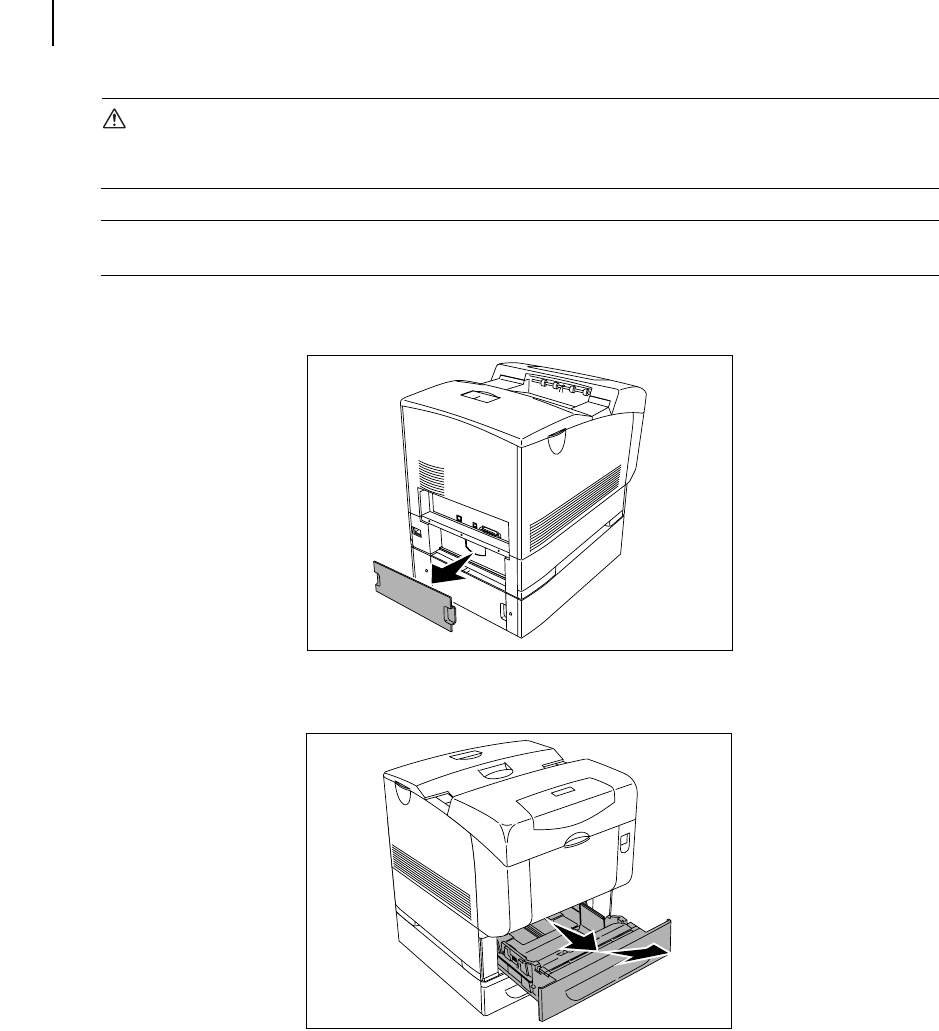
Jun 06
6-4 TallyGenicom Intelliprint 8026DN Color Laser Printer User Guide
Tray Module
CAUTION
• To lift the printer safely, remove the drum cartridge and lift it with two people. Never try to lift
the printer while facing its right and left sides.
NOTE: Be careful not to pinch your fingers when lowering the printer onto the optional 550
sheet tray module.
3. Hold the upper side of the tray rear cover and pull it forward to remove it from the back of
the printer.
4. Pull the printer's tray out until it stops. Hold the tray with both hands, lift the front slightly
and remove it from the printer.


















