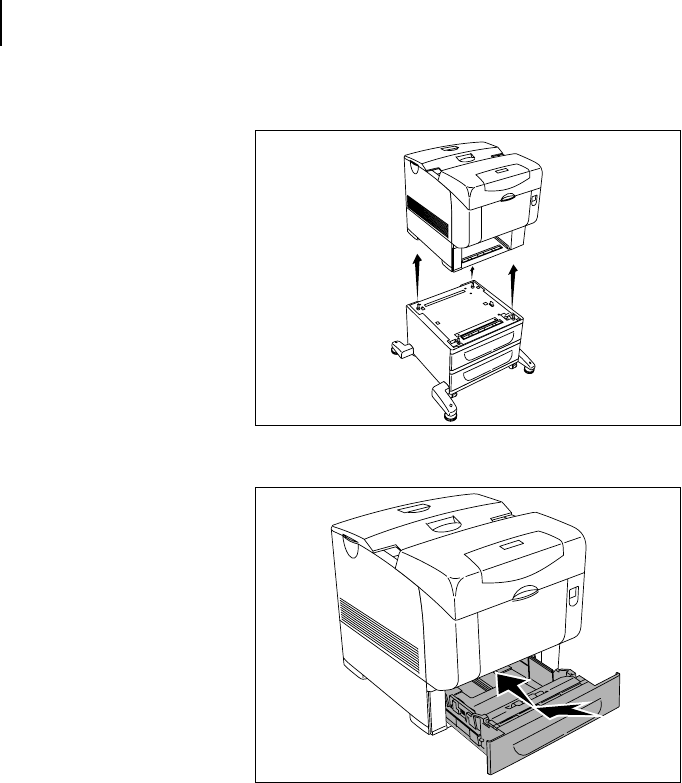
Jun 06
6-16 TallyGenicom Intelliprint 8026DN Color Laser Printer User Guide
Tray Module
5. Gently lift the printer off the tray module, and place it on a level surface.
6. Insert the trays into the printer. Push the trays in until they stop.
Important
• Do not use excessive force on the tray. Doing so could damage the tray or the inside the
printer.
The following optional dedicated accessories are available with this printer. To order any of the
options, contact your dealer.
Refer to
• Installing this tray module: ”Installing the Optional 550 Sheet and 1100 Sheet Tray Module”
on page 6-10
• Available paper: ”Paper Handling” on page 2-6
◆ ◆ ◆


















